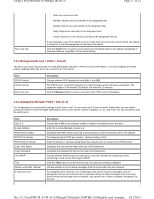Kyocera TASKalfa 3501i IB-51 WEB Browser Management Guide - Page 12
of 22, Using a Web Browser to Manage the IB-51 - drivers
 |
View all Kyocera TASKalfa 3501i manuals
Add to My Manuals
Save this manual to your list of manuals |
Page 12 highlights
Using a Web Browser to Manage the IB-51 Page 12 of 22 After system startup, the system conducts polling at regular intervals to connect to servers automatically even when registered file servers are running. Item Print Server Mode Remote Printer Mode Description Up to eight file servers can be registered. If there are nine or more file servers, register the priority file server names. If none are registered, up to eight servers are automatically connected at startup. However, print server names in the file server must match IB-51 print server names. Up to eight print servers can be registered. If there are nine or more print servers, register the priority print server names. If none are registered, up to eight servers are automatically connected at startup. However, printer/MFP names (printer port names) in the print server must match IB-51 remote printer names (printer port names). Even if registered file servers are started after the IB51, the IB-51 regularly conducts polling so they will be automatically connected. 4-9. Protocols > AppleTalk This print system supports Mac OS. (See 1-1. Compatible Systems) and is compatible with LaserWriter driver version 8.x. To print in AppleTalk networks, activate AppleTalk protocol. Item AppleTalk Printer Name Zone Name Description Choose whether AppleTalk protocol is enabled (On) or disabled (Off). Identifies printers/MFPs in the AppleTalk network. Identifies the AppleTalk zone (network). An asterisk (*) here indicates the default zone. 4-10. Protocols > NetBEUI/NetBIOS Print systems connected via NetBEUI are registered in Windows in My Network. Item NetBEUI Protocol NetBIOS over TCP/IP Browse Master Printer Name Workgroup Comment Description Choose whether NetBEUI protocol is enabled (On) or disabled (Off). Enables (On) or disables (Off) NetBIOS over TCP/IP. When this setting is on, NetBIOS can be used in a TCP/IP network environment. When this option is selected, the print system changes to browse master, and a workgroup is created in My Network. When the option is not selected, the print system is added to an existing workgroup. The printer/MFP name is interrelated with the host name configured at TCP/IP setting page (Protocols > TCP/IP > TCP/IP). If you want to change the NetBEUI printer/MFP name, change the TCP/IP host name. The printing workgroup is a workgroup shown in Entire Network in My Network. The default workgroup name is "KM-NetPrinters" or "NC-NetPrinters". You can enter a comment as desired. This field can also be left blank. 4-11. Management/E-mail > SMTP > General The IB-51 can notify registered users by e-mail when the toner is running out, or send other information. SMTP is used for this feature. You must configure the SMTP protocol settings before the IB-51 can connect to an SMTP server. Item SMTP Protocol Description Choose whether SMTP protocol is used (On) or not (Off). file:///C:/Tom/PDF/IB-51/IB-51%20Setup%20Guide%20HTML%20English/card_homepa... 10/2/2012