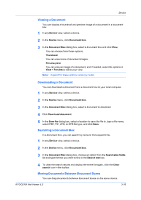Kyocera TASKalfa 3501i Kyocera Net Viewer Operation Guide Rev 5.3 2013.06 - Page 43
Advanced Menu, Notification Settings
 |
View all Kyocera TASKalfa 3501i manuals
Add to My Manuals
Save this manual to your list of manuals |
Page 43 highlights
Device 1 In any Device view, select one or more devices. 2 In the Device menu, click Notification settings. 3 In the Notification Settings dialog box, under Actions, select how the notification will be communicated. 4 If you select Send e-mail to, type one or more e-mail addresses, to a maximum of three. 5 Under Notifications, select the events that will trigger a notification. 6 Click OK. Advanced Menu In the Device menu, click Advanced. You can also right-click on a device and select Advanced. The following selections appear: Set multiple devices This sends configuration parameters to multiple devices at the same time. Manage applications This wizard guides you to install applications on printing devices. Upgrade firmware This wizard guides you to install the most current firmware on devices. Device default settings This sets the default settings of the selected device, such as duplex, print quality, paper input and output; plus copy, scan, and FAX settings. Only one device may be selected at a time. Settings vary by model. Device system settings This sets the default settings of the selected device, such as operation panel language, timer settings, and panel lock. Only one device may be selected at a time. Settings vary by model. Device network settings This sets the network settings of the selected device, such as IP address, email settings, SNMP settings, FTP and SMB client settings, and protocol settings. Only one device may be selected at a time. Settings vary by model. Install driver This wizard guides you to install printer drivers on devices. Upgrade driver This wizard guides you to upgrade printer drivers to a later version. Uninstall driver This wizard guides you to uninstall printer drivers. Authentication settings This sets the authentication settings of the selected device, such as user login and LDAP settings, and permitting jobs with unknown IDs. Only one device may be selected at a time. Settings vary by model. KYOCERA Net Viewer 5.3 3-20