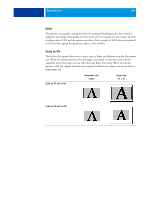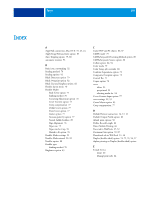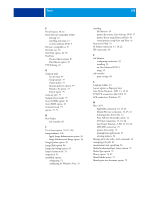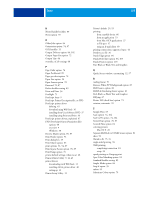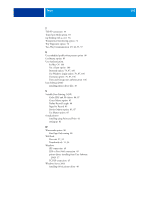Kyocera TASKalfa 4551ci Printing System (11),(12),(13),(14) Printing Guide (Fi - Page 109
Separate RGB/Lab to CYMK Source option, PPD PostScript Printer Description file
 |
View all Kyocera TASKalfa 4551ci manuals
Add to My Manuals
Save this manual to your list of manuals |
Page 109 highlights
INDEX 109 N Nested Saddle booklets 89 Notes option 70 O Offset Jobs option 84 Orientation option 74, 87 OSX Installer 11 Output Delivery option 84, 102 Output Paper Size option 72 Output Tray 84 overrides, of job settings 68 P Page Order option 74 Pages Per Record 85 Pages per sheet option 74 Paper Size option 96 Paper Source option 72 Password 70, 87 Perfect booklet setting 89 Point and Print 34 Postflight 71 PostScript fonts 9 PostScript Printer Description file, see PPD PostScript printer driver deleting 43 download using WebTools 36 installing from User Software DVD 37 installing using Point and Print 34 PostScript printer drivers, explained 67 PPD (PostScript Printer Description file) options 68 overview 9 Windows 38 Preview Master option 85, 87 Print Border option 74 Print dialog box 29 Print Master option 85 print options 31, 54, 67 Print Queue Action option 70, 87 Print Range option 70 printer default settings, where to set 68 Printer Delete Utility 9, 12, 43 printer drivers downloading with WebTools 11 installing 64-bit printer driver 40 setting up 13 Printer Setup Utility 11 Printer's default 29, 53 printing from a mobile device 66 from an application 53 from Mac OS X applications 27 to File port 57 using an E-mail client 60 printing connections, supported types 44 Prntdrve.exe file 36 Punch Edge option 84 Punch Hole Type option 84, 103 Punch Position option 103 Pure Black see Black Text and Graphics Q Quick Access window, customizing 32, 57 R reading layout 91 Remove White PPT Background option 85 RGB Source option 80 RGB/Lab Rendering Intent option 81 Rich Black see Black Text and Graphics RIPping 67 Rotate 180 (check box) option 74 rotation, automatic 93 S Sample Print 65 Scale option 74, 104 Scale to Fit option 74, 104 Secure Print option 70, 87 Secured Print option 64 selecting printers Mac OS X 28 Separate RGB/Lab to CYMK Source option 81 sheet 91 Shrink to fit 75, 76 single-sided printing 94 SMB printing completing connection 44 setup 34 speed printing see Gang-up print Spot Color Matching option 81 Standard Booklet setting 89 Stapler Mode option 84 Step & repeat 99 subset 92 Substitute Colors option 79