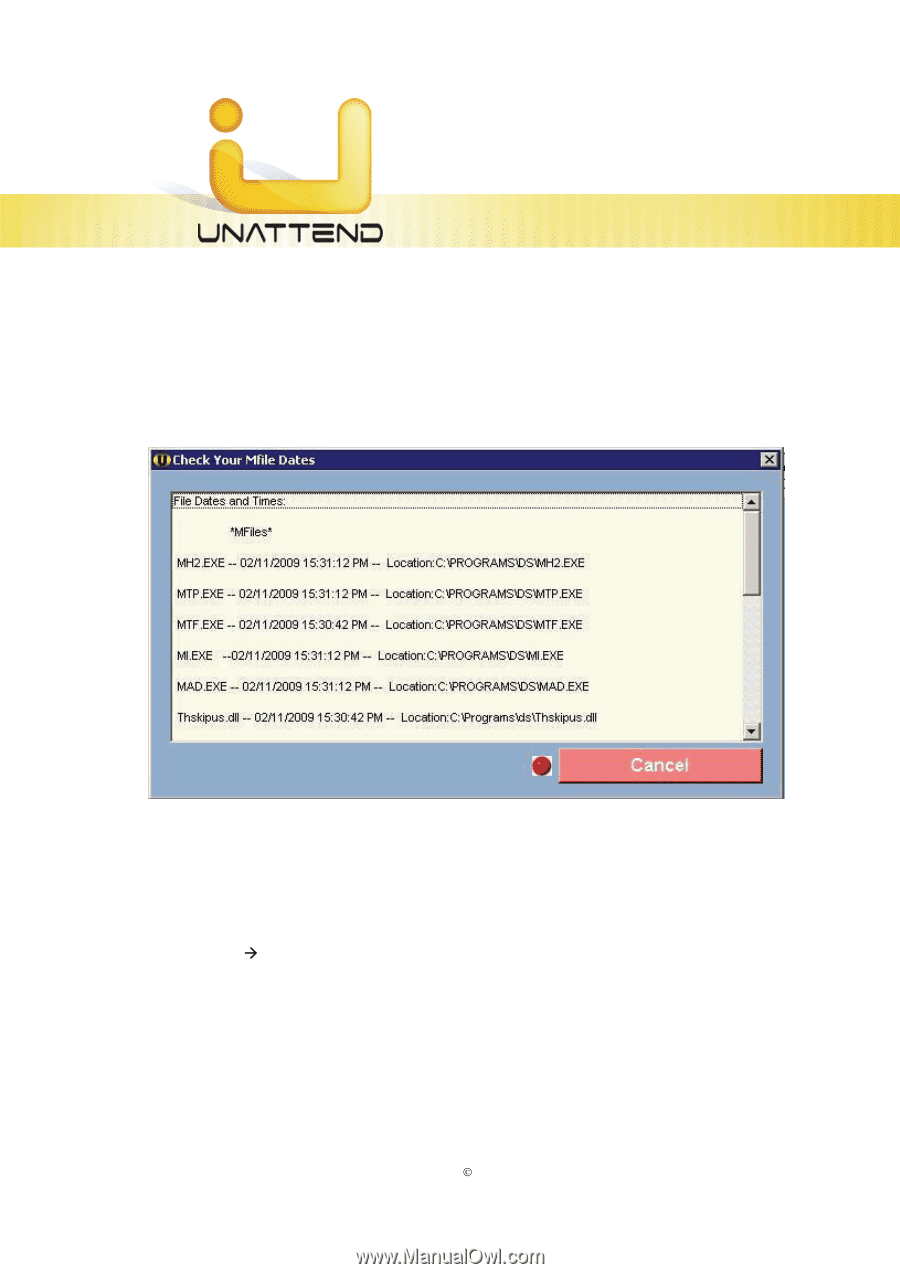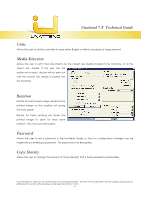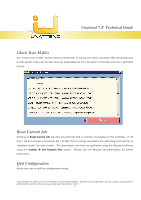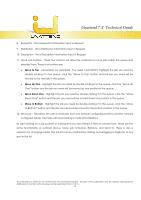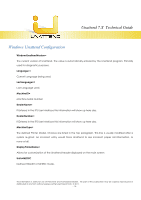Kyocera TASKalfa 4820w TASKalfa 2420w Unattend 7.X Technical Operation Guide - Page 11
Check Your M-files, Reset Current Job, Quit Configuration, Transfer, Get Problem Files - review
 |
View all Kyocera TASKalfa 4820w manuals
Add to My Manuals
Save this manual to your list of manuals |
Page 11 highlights
Unattend 7.X Technical Guide Check Your M-files The "Check your M-files" button allows a technician to quickly see what conversion files are being used on the printer. These are the files that are responsible for the conversion of the files sent into a printable format. Reset Current Job Clicking on Reset Current Job will stop any print job that is currently processing on the controller. It will stop / kill any process (conversion file / M-File) that is running and place the offending print job into a "problem folder" for later review. This information can then be gathered using the Request software using the Transfer Æ Get Problem Files option. Please see the Request documentation for further information. Quit Configuration Allows the user to quit the configuration mode. This information is solely for use of Personnel and Authorized Dealers. No part of this publication may be copied, reproduced or distributed in any form without express written permission from. ” 2011. - 9 -