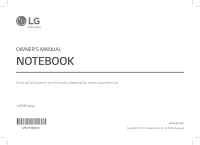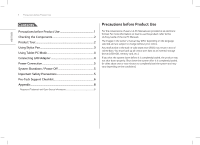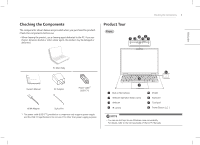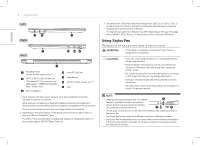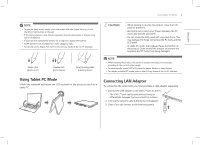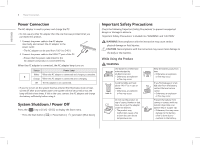LG 14T90R-K.AAB8U1 Owners Manual - Page 5
Using Tablet PC Mode, Connecting LAN Adapter, CAUTION
 |
View all LG 14T90R-K.AAB8U1 manuals
Add to My Manuals
Save this manual to your list of manuals |
Page 5 highlights
Using Tablet PC Mode 4 ENGLISH NOTE • To exit the sleep mode, simply touch the screen with the Stylus Pen's tip or click the left or right button on the pen. • If the battery power is low, the pen operation may be interrupted, or the pen may not be recognized. • If you have not replaced the battery for a long time, replace the battery. • AAAA batteries are available from online shopping malls. • For details on the Stylus Pen, refer to the LG Easy Guide of the LG PC Manuals. Single click (press once) Double click (press twice) Drag (moving while pressing down) Using Tablet PC Mode Unfold the notebook and rotate the LCD as shown in the picture to use it as a tablet PC. ! CAUTION • When packing or moving the product, close the LCD panel to protect it. • Be careful not to pinch your fingers between the PC main body and the LCD panel. • Do not rotate the LCD panel with excessive force. This may damage the hinge connecting the PC body and the LCD panel. • In tablet PC mode, the keyboard faces the bottom of the product. Clean around the product to prevent the keyboard and PC body from being damaged. NOTE • When rotating the product, the screen is rotated vertically or horizontally according to the current screen angle. • To leave standby mode (LCD off), press the power button or sleep button. • For details on tablet PC mode, refer to the LG Easy Guide of the LG PC Manuals. Connecting LAN Adapter To connect to the wired LAN, you must purchase a LAN adapter separately. 1 Connect the LAN adapter to the USB-C™ port on the PC. • The USB-C™ port can be used without having to differentiate between the top and bottom surfaces. 2 Connect the network cable (LAN) to the LAN adapter. 3 Check if you can connect to the internet properly.