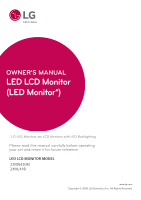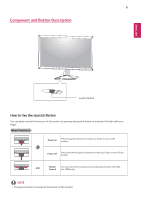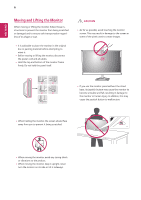LG 22MN430M-B Owners Manual
LG 22MN430M-B Manual
 |
View all LG 22MN430M-B manuals
Add to My Manuals
Save this manual to your list of manuals |
LG 22MN430M-B manual content summary:
- LG 22MN430M-B | Owners Manual - Page 1
OWNER'S MANUAL LED LCD Monitor (LED Monitor*) *LG LED Monitors are LCD Monitors with LED Backlighting. Please read this manual carefully before operating your set and retain it for future reference. LED LCD MONITOR MODEL 22MN430M 24ML44B www.lg.com Copyright © 2018 LG Electronics Inc. All Rights - LG 22MN430M-B | Owners Manual - Page 2
Mounting on a wall USING THE MONITOR SET------- 10 - -Connecting to a PC 10 D-SUB connection HDMI connection - -Connecting to AV Devices 11 HDMI connection - -Connecting Peripherals 11 Connecting Headphones CUSTOMIZING SETTINGS------- 12 TROUBLESHOOTING 17 SPECIFICATIONS 18 - -Preset Modes - LG 22MN430M-B | Owners Manual - Page 3
or registered trademarks of HDMI Licensing Administrator, Inc. The following content is only applied to the monitor which is sold in Europe market and which needs to meet the ErP Directive: * This monitor is set to be turned off automatically in 4 hours after you turned on display if there is no - LG 22MN430M-B | Owners Manual - Page 4
where you purchased the product. yyThe power cord provided may differ depending upon the region. Supported Drivers and Software You can download and install the latest version from the LGE website (www.lg.com). Drivers and Software Monitor Driver OnScreen Control Installation Priority Recommended - LG 22MN430M-B | Owners Manual - Page 5
on Press the joystick button once with your finger to turn on the monitor. Power off Press and hold the joystick button once with your finger to turn off the monitor. ◄/► Volume Control You can control the volume by moving the joystick button left/right. (for HDMI only) NOTE yyThe joystick - LG 22MN430M-B | Owners Manual - Page 6
shape or size. yyIt is advisable to place the monitor in the original box or packing material before attempting to move it. yyBefore moving or lifting the monitor, disconnect the power cord and all cables. yyHold the top and bottom of the monitor frame firmly. Do not hold the panel itself. CAUTION - LG 22MN430M-B | Owners Manual - Page 7
a table yyLift and tilt the Monitor set into its upright position on a table. Leave a 100 mm (3.94 inches) space from the wall for proper ventilation. 100 mm (3.94 inches) 100 mm (3.94 inches) 100 mm (3.94 inches) 100 mm (3.94 inches) CAUTION yyUnplug the power cord prior to moving or installing - LG 22MN430M-B | Owners Manual - Page 8
the Kensington security system The Kensington security system connector is located at the back of the Monitor set. For more information of installation and using, refer to the manual supplied with the Kensington security system or visit http://www. kensington.com. Connect the Kensington security - LG 22MN430M-B | Owners Manual - Page 9
from mounted position. In this case, LG Electronics is not responsible for it. Wall Mount (A x B) Standard screw Number of screws 75 x 75 M4 4 9 yyWall Mount (A x B) AB CAUTION yyDisconnect the power cord first, and then move or install the Monitor set. Otherwise electric shock may occur. yyIf - LG 22MN430M-B | Owners Manual - Page 10
to a 15 pin 2 row connector. HDMI connection Transmits the digital video and audio signals from your PC to the Monitor set. NOTE yyIf you use HDMI PC, it can cause compatibility problem. yyUse a certified cable with the HDMI logo attached. If you do not use a certified HDMI cable, the screen may - LG 22MN430M-B | Owners Manual - Page 11
sold separately. yyIf you use angled headphones, it may cause a problem with connecting another external device to the monitor. Therefore, it is recommended to use straight headphones. Angle Type Straight Type yyDepending on the audio settings of the PC and external device, headphones and speaker - LG 22MN430M-B | Owners Manual - Page 12
Main Menu Features Settings (for HDMI only) Main Menu Picture MoSdeettings Picture Mode Picture Mode Picture Mode Picture Mode Input Power Off Exit Description Configures the screen settings. Select picture mode to achieve the best display effect. Sets input mode. Turns off the monitor. Exits the - LG 22MN430M-B | Owners Manual - Page 13
. Volume Adjusts the volume.(for HDMI only) NOTE yy You can adjust Mute/ Unmute by moving the joystick button to ▼ in the Volume menu. Settings > Input Input List Aspect Ratio Selects the input mode. Adjusts the aspect ratio of the screen. Description Full Wide Displays the video in wide - LG 22MN430M-B | Owners Manual - Page 14
option for everyday viewing. SUPER RESOLUTION+ is turned off in this mode. Black Level Sets the offset level (for HDMI only). yyOffset: as a reference for a video signal, this is the darkest color the monitor can display. High Keeps the current contrast ratio of the screen. Low Lowers the black - LG 22MN430M-B | Owners Manual - Page 15
Sets the response time to faster. Sets the response time to fast. Sets the response time to normal. Does not use the response time hair that fits their gaming environment among four different cross hairs. yyWhen the monitor is off or enters energy saving mode, the Cross Hair feature is automatically - LG 22MN430M-B | Owners Manual - Page 16
SAVING feature. Off Disables the SMART ENERGY SAVING feature. The monitor will automatically switch to standby mode after a certain period. Number, Total Power On Time, Resolution. Do you want to reset your settings? No Cancel the select. Yes Returns to the default settings. NOTE yy Saving - LG 22MN430M-B | Owners Manual - Page 17
17 ENEGNLGISH TROUBLESHOOTING Check the following before calling for service. No image appears Is the power cord of the display connected? Do you see an "Out of Range" message on the screen? Do you see a "NO SIGNAL" message on the screen or black screen? yy Check and see if the power cord is - LG 22MN430M-B | Owners Manual - Page 18
shown above may be changed without prior notice due to upgrade of product functions. * The power consumption level can be different by operating condition and monitor setting. * The On mode power consumption is measured with LGE test standard(Full White pattern , Maximum resolution). ** The - LG 22MN430M-B | Owners Manual - Page 19
19 ENEGNLGISH SPECIFICATIONS 24ML44B LCD Screen Resolution Power Input Power Consumption AC/DC adaptor Environmental conditions Type product functions. * The power consumption level can be different by operating condition and monitor setting. * The On mode power consumption is measured with - LG 22MN430M-B | Owners Manual - Page 20
ENEGNLGISH 20 Preset Modes (Resolution) D-sub PC Timing Display Modes (Resolution) 720 x 400 640 x 480 640 75 60 75.029 75 60.023 75.035 59.954 60 Polarity(H/V) +/+ -/+ +/+ Recommend Mode HDMI PC Timing Display Modes (Resolution) 720 x 400 640 x 480 640 x 480 800 x 600 800 x 600 1024 - LG 22MN430M-B | Owners Manual - Page 21
21 ENEGNLGISH HDMI AV Timing Factory support mode (Preset Mode) 480P 576P 720P 720P 1080P 1080P Horizontal Frequency(kHz) 31.50 31.25 37.50 45.00 56.25 67.50 Vertical Frequency(Hz) 60 50 50 60 50 60 HDMI O O O O O O Recommend Mode - LG 22MN430M-B | Owners Manual - Page 22
Name LG Responsible Party LG Electronics USA, Inc. Address 111 Sylvan Avenue, North Building, Englewood Cliffs,NJ 07632 E-mail [email protected] The model and serial number of the SET is located on the back and one side of the SET. Record it below should you ever need service. MODEL
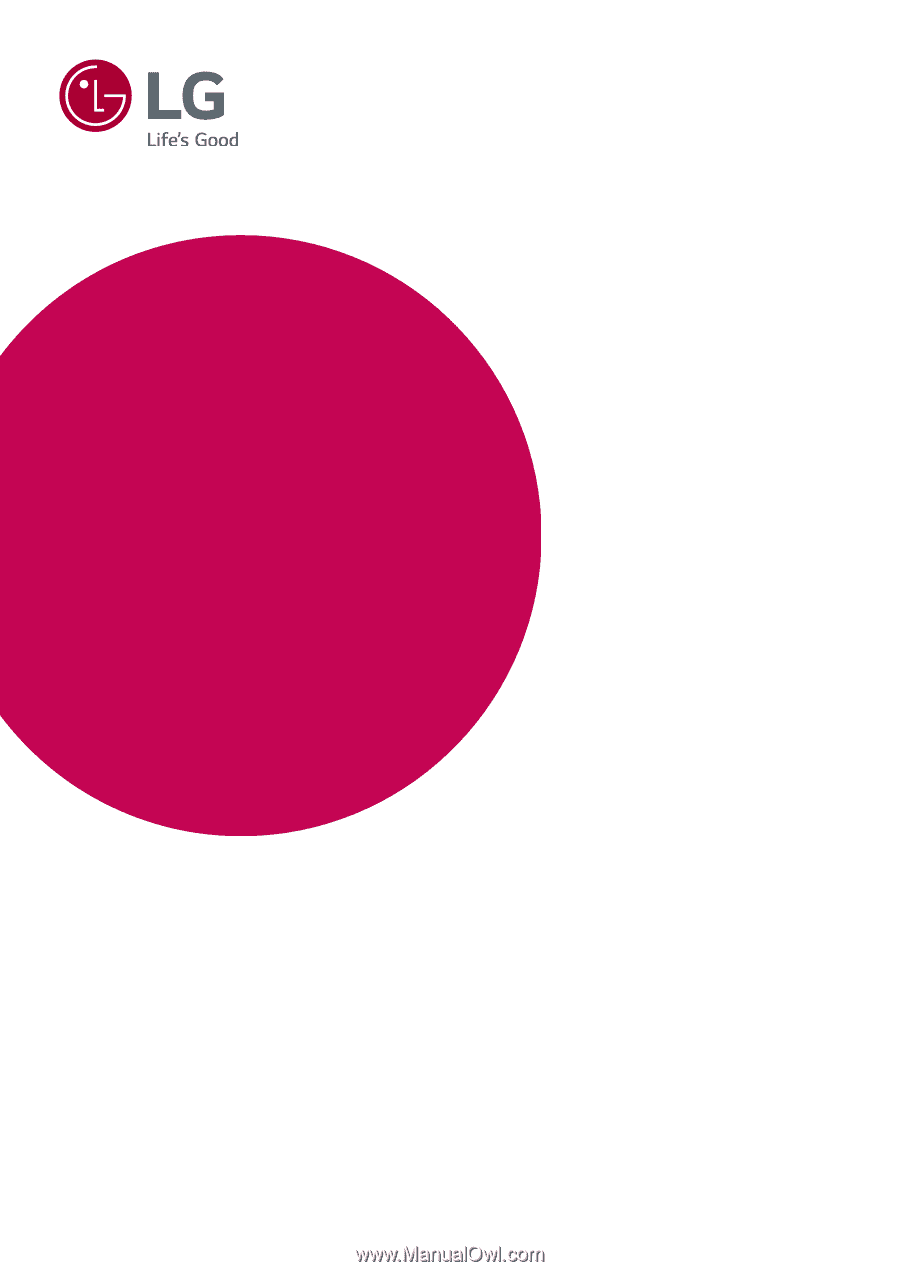
Copyright © 2018 LG Electronics Inc. All Rights Reserved.
www.lg.com
Please read this manual carefully before operating
your set and retain it for future reference.
*LG LED Monitors are LCD Monitors with LED Backlighting.
LED LCD MONITOR MODEL
OWNER'S MANUAL
LED LCD Monitor
(LED Monitor*)
22MN430M
24ML44B