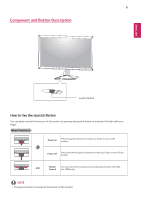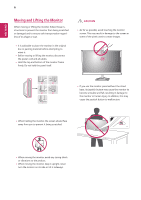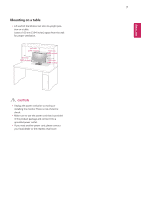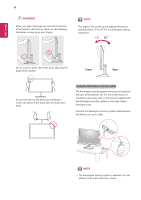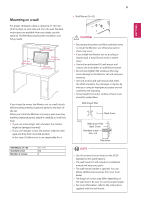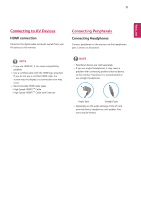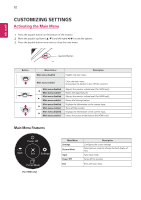LG 22MN430M-B Owners Manual - Page 7
Mounting on a table
 |
View all LG 22MN430M-B manuals
Add to My Manuals
Save this manual to your list of manuals |
Page 7 highlights
ENEGNLGISH 7 Mounting on a table yyLift and tilt the Monitor set into its upright position on a table. Leave a 100 mm (3.94 inches) space from the wall for proper ventilation. 100 mm (3.94 inches) 100 mm (3.94 inches) 100 mm (3.94 inches) 100 mm (3.94 inches) CAUTION yyUnplug the power cord prior to moving or installing the monitor. There is risk of electric shock. yyMake sure to use the power cord that is provided in the product package and connect it to a grounded power outlet. yyIf you need another power cord, please contact your local dealer or the nearest retail store.

7
ENG
ENGLISH
Mounting on a table
y
Lift and tilt the Monitor set into its upright posi-
tion on a table.
Leave a 100 mm (3.94 inches) space from the wall
for proper ventilation.
100 mm
(3.94 inches)
100 mm
(3.94 inches)
100 mm
(3.94 inches)
100 mm
(3.94 inches)
CAUTION
y
Unplug the power cord prior to moving or
installing the monitor. There is risk of electric
shock.
y
Make sure to use the power cord that is provided
in the product package and connect it to a
grounded power outlet.
y
If you need another power cord, please contact
your local dealer or the nearest retail store.