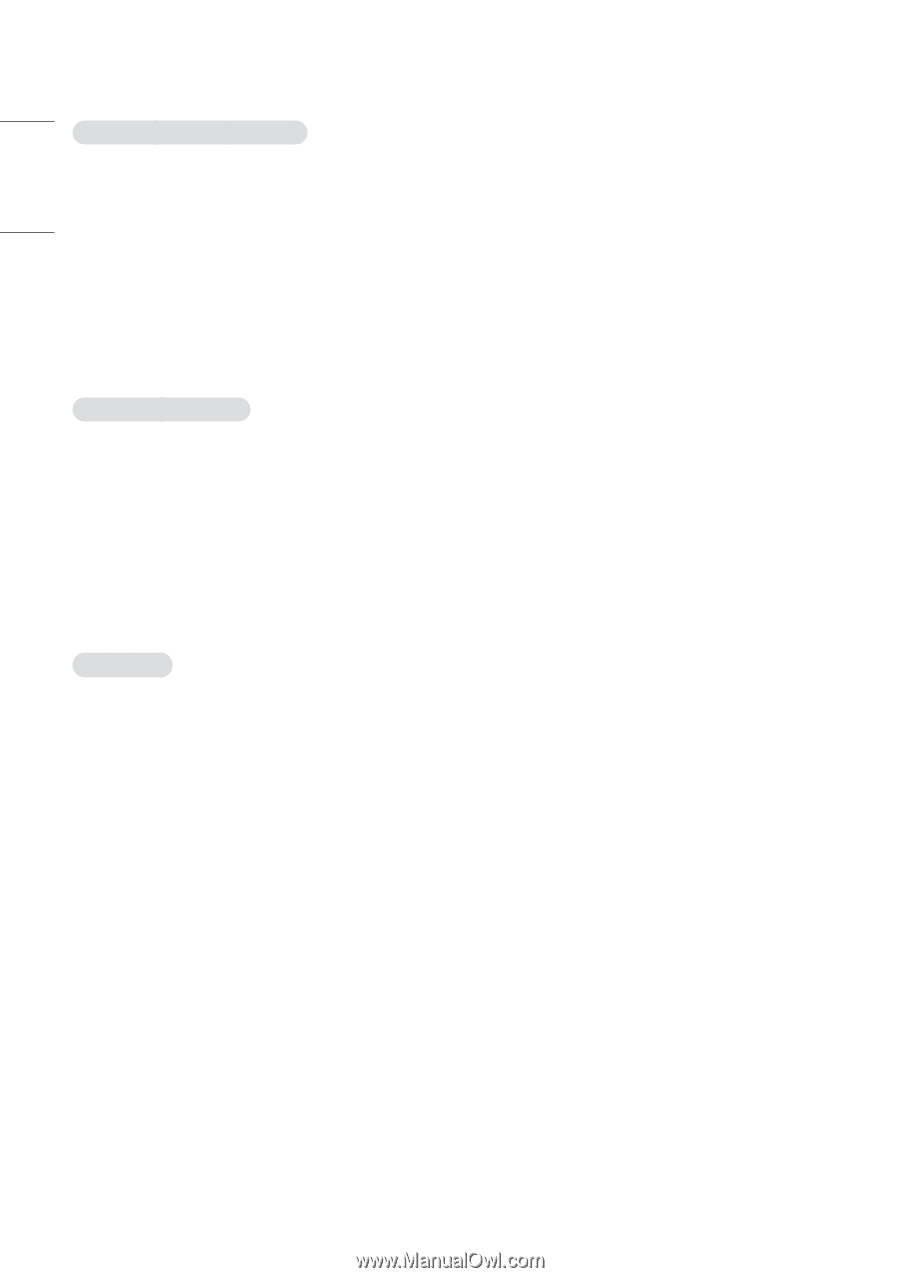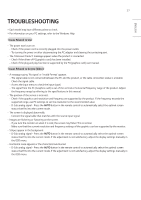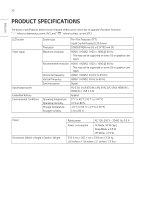LG 22SM3G-B Owners Manual - Page 28
Issues Related to Screen Color, Issues Related to Sound, Other Issues
 |
View all LG 22SM3G-B manuals
Add to My Manuals
Save this manual to your list of manuals |
Page 28 highlights
ENGLISH 28 Issues Related to Screen (Color) •• Screen has poor color resolution (16 colors). -- Use PC settings to set the color to 24 bits (True Color) or above. •• Screen color is unstable or mono-colored. -- Check the connection status of the signal cable. Or, re-insert the PC graphics card. •• Black spots or bright spots appear on the screen. -- Some pixels (red, green, blue, black) are visible on the screen due to the unique characteristics of the display panel. This is not a malfunction of the product. •• The screen's brightness seems dark. -- Adjust brightness and contrast again. -- Backlight may need repair. Issues Related to Sound •• There is no sound output. -- See if the audio cable is connected properly. -- Adjust the volume of the product or external device. -- See if the sound is set properly. •• Sound is too dull. -- Select the appropriate equalizer sound. •• Sound is too low. -- Adjust the volume of the product or external device. •• For some models, you will need to purchase external speakers separately since they do not have speakers built-in. Other Issues •• The power suddenly turned off. -- Check if the auto-off function is activated on the settings related time. -- Power source has not being supplied properly. See if the product power cord is connected properly. -- Check the power control settings.