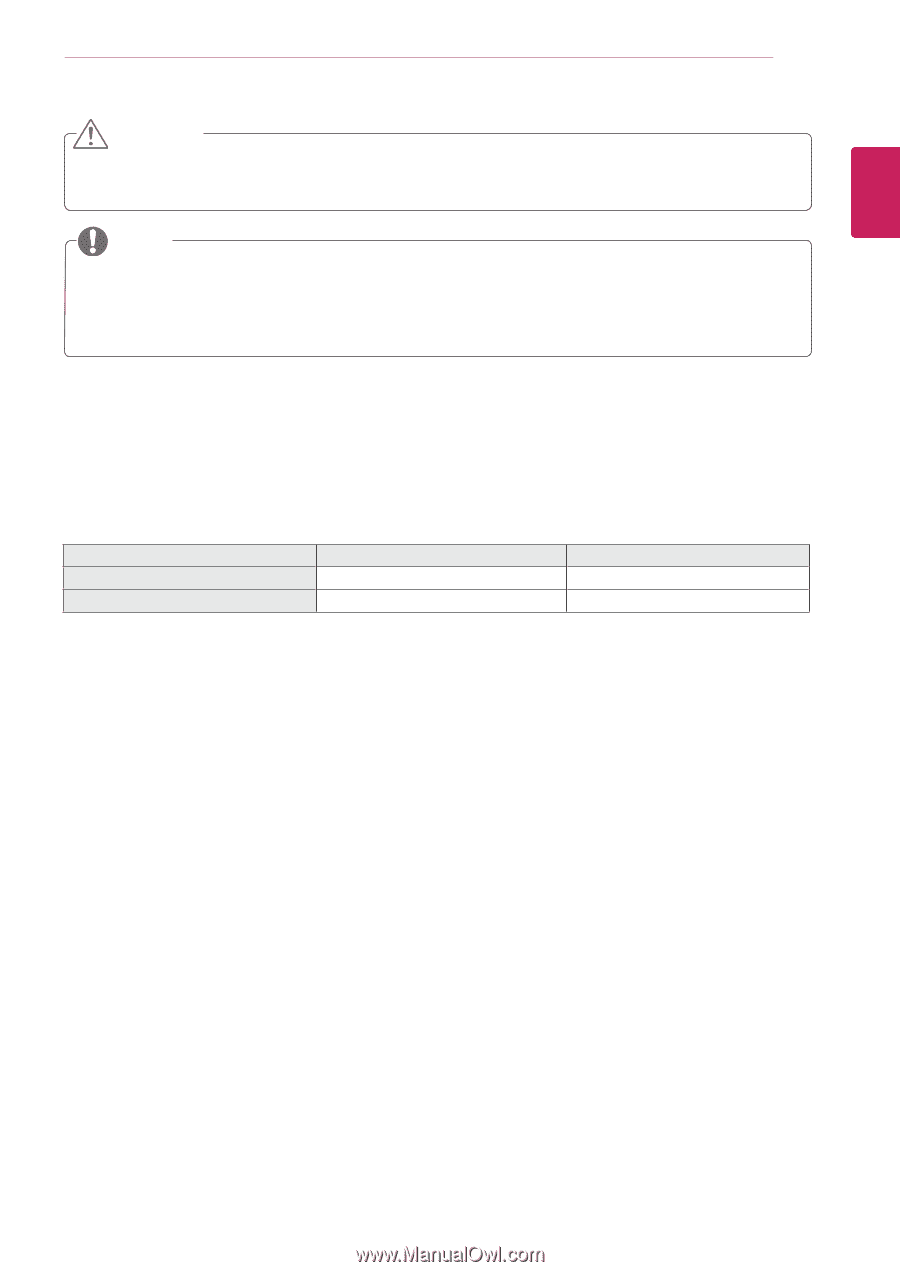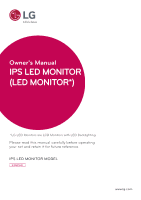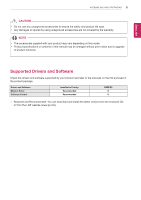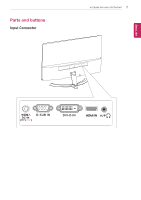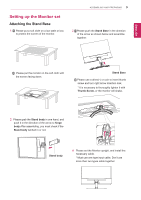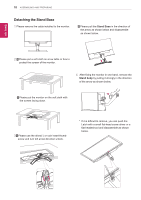LG 24MP60VQ-P Owners Manual - Page 5
Supported Drivers and Software, ENGLISH
 |
View all LG 24MP60VQ-P manuals
Add to My Manuals
Save this manual to your list of manuals |
Page 5 highlights
ENEGNLGISH ASSEMBLING AND PREPARING 5 CAUTION y yDo not use any unapproved accessories to ensure the safety and product life span. y yAny damages or injuries by using unapproved accessories are not covered by the warranty. NOTE y yThe accessories supplied with your product may vary depending on the model. y yProduct specifications or contents in this manual may be changed without prior notice due to upgrade of product functions. Supported Drivers and Software Check the drivers and software supported by your product and refer to the manuals on the CD enclosed in the product package. Drivers and Software Monitor Driver OnScreen Control Installation Priority Recommended Recommended 24MP60 O O y yRequired and Recommended: You can download and install the latest version from the enclosed CD or from the LGE website (www.lg.com).