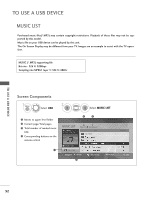LG 26LH200C Owners Manual - Page 53
To Use A Usb Device
 |
UPC - 719192176485
View all LG 26LH200C manuals
Add to My Manuals
Save this manual to your list of manuals |
Page 53 highlights
TO USE A USB DEVICE 6 OK Select the Slideshow , BGM, (Rotate), Delete , Option or Hide. Slideshow 1/17 BGM Delete Option Hide • Use button to select the previous or next photo. • Use button to select and control the menu on the full-sized screen. G S l i d e s h o w : When no picture is selected, all photos in the current folder are displayed during slide show. When selected, the selected photos are displayed during slide show. I Set the time interval of the slide show in Option. G B G M : Listen to music while viewing photos in full size. I Set the BGM device and album in Option. G (Rotate) : Rotate photos. I Rotates the photo 90°, 180°, 270°, 360° clockwise. G Delete : Delete photos. G Option : Set values for Slide Speed and Music Folder. I Use button and O K button to set values. Then go to OK and press O K to save the settings. I You cannot change Music Folder while BGM is playing. G Hide : Hide the menu on the full-sized screen. I To see the menu again on the full-sized screen, press O K button to display. Press F G to set the time interval between slides. Slide Speed Fast Music Folder Music OK Cancel 51