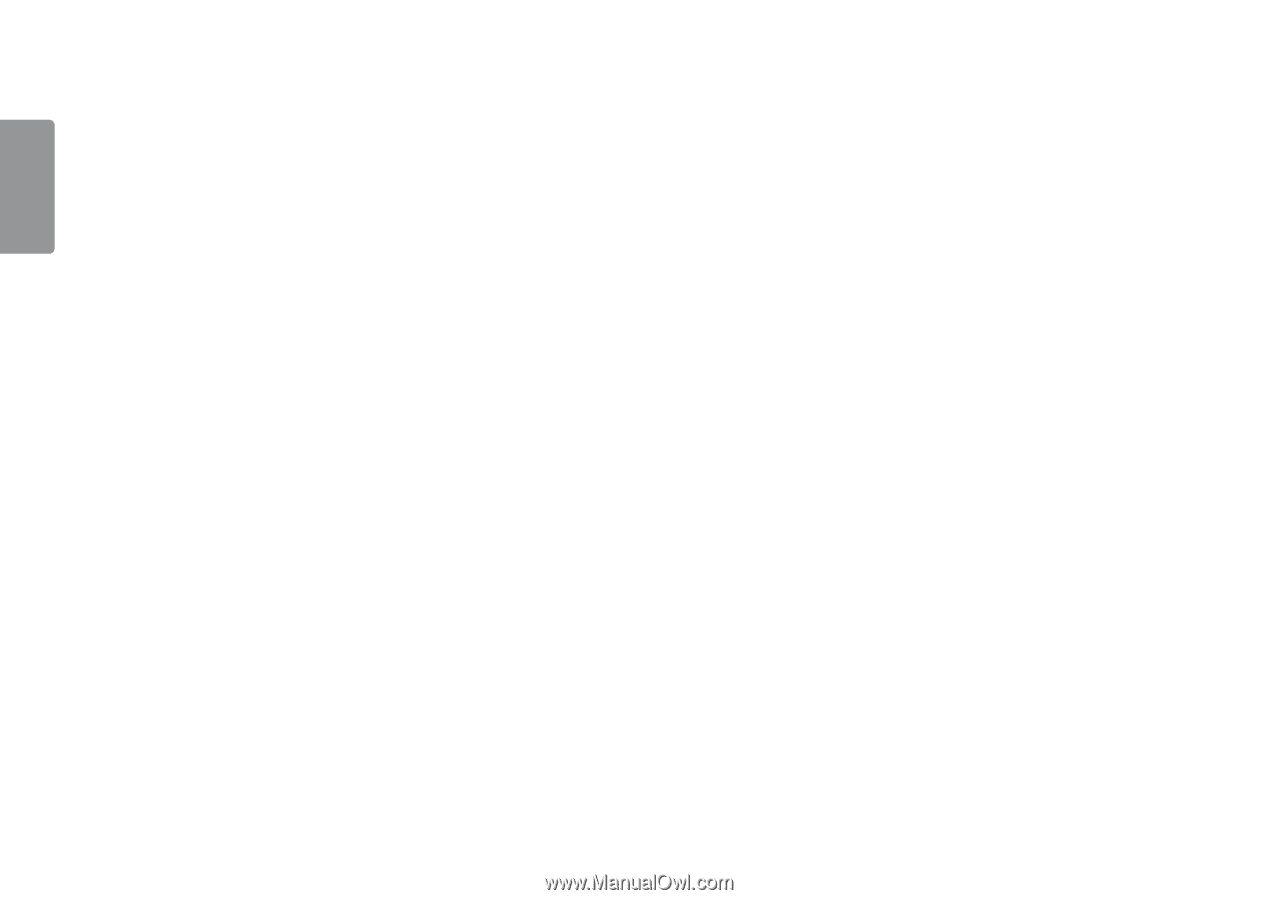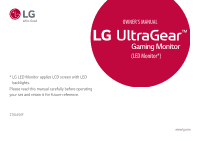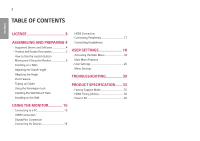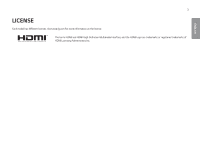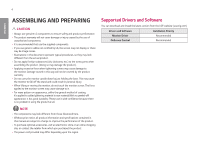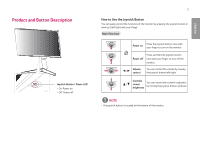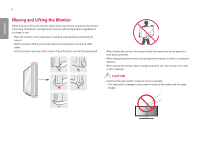LG 27GL650F-B Owners Manual - Page 2
Table Of Contents, License, Assembling And Preparing 4, Using The Monitor, User Settings - driver
 |
View all LG 27GL650F-B manuals
Add to My Manuals
Save this manual to your list of manuals |
Page 2 highlights
2 TABLE OF CONTENTS ENGLISH LICENSE 3 ASSEMBLING AND PREPARING.4 --Supported Drivers and Software 4 --Product and Button Description 5 How to Use the Joystick Button --Moving and Lifting the Monitor 6 Installing on a Table Adjusting the Stand Height Adjusting the Angle Pivot Feature Tidying up Cables Using the Kensington Lock Installing the Wall Mount Plate Installing on the Wall HDMI Connection --Connecting Peripherals 17 Connecting Headphones USER SETTINGS 18 --Activating the Main Menu 18 Main Menu Features --User Settings 20 Menu Settings TROUBLESHOOTING 30 PRODUCT SPECIFICATION....... 33 --Factory Support Mode 35 --HDMI Timing (Video 36 --Power LED 36 USING THE MONITOR 15 --Connecting to a PC 15 HDMI Connection DisplayPort Connection --Connecting AV Devices 16