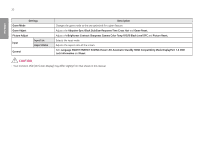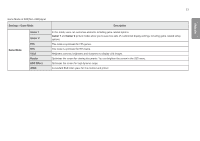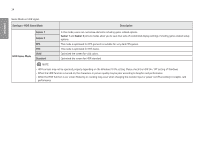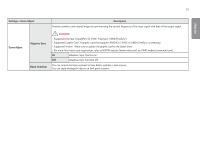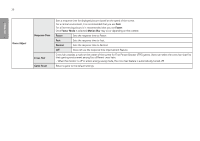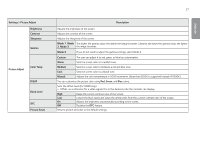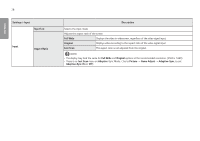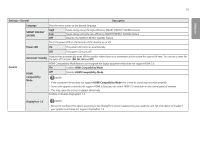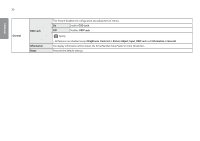LG 27GL850-B Owners Manual - Page 25
Settings > Game Adjust, Description, Game Adjust, Black Stabilizer
 |
View all LG 27GL850-B manuals
Add to My Manuals
Save this manual to your list of manuals |
Page 25 highlights
25 ENGLISH Settings > Game Adjust Description Provides seamless and natural images by synchronizing the vertical frequency of the input signal with that of the output signal. Game Adjust Adaptive-Sync Black Stabilizer CAUTION •• Supported Interface: DisplayPort (G-SYNC, FreeSync), HDMI (FreeSync). •• Supported Graphic Card : A graphic card that supports NVIDIA's G-SYNC or AMD's FreeSync is necessary. •• Supported Version : Make sure to update the graphic card to the latest driver. •• For more information and requirement, refer to NVIDIA website (www.nvidia.com) and AMD website (www.amd.com). On Adaptive-Sync function on. Off Adaptive-Sync function off. You can control the black contrast to have better visibility in dark scenes. You can easily distinguish objects on dark game screens.