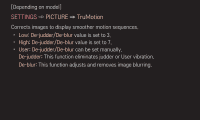LG 28LN4500 User Guide - Page 17
Color Temperature, Color Management System, adjustments may not result in noticeable color changes.
 |
View all LG 28LN4500 manuals
Add to My Manuals
Save this manual to your list of manuals |
Page 17 highlights
• Color Temperature: Adjusts the overall tone of the screen as desired. In Expert mode, detailed fine-tuning can be set via Gamma method, etc. • Color Management System: This system is used by experts to adjust color with a test pattern. They can select from six color areas (Red/ Green/Blue/ Cyan/Magenta/Yellow) without affecting other colors. For normal images, adjustments may not result in noticeable color changes. ✎✎ Depending on input signal or other picture settings, the range of detailed items for adjustment may differ.

•
Color Temperature
: Adjusts the overall tone of the screen as desired. In
Expert mode, detailed fine-tuning can be set via Gamma method, etc.
•
Color Management System
: This system is used by experts to adjust color
with a test pattern. They can select from six color areas (Red/ Green/Blue/
Cyan/Magenta/Yellow) without affecting other colors. For normal images,
adjustments may not result in noticeable color changes.
✎
Depending on input signal or other picture settings, the range of detailed
items for adjustment may differ.