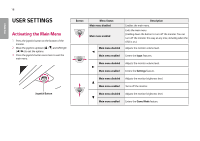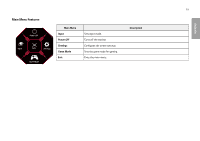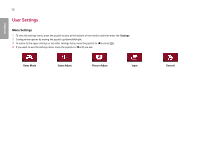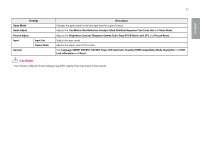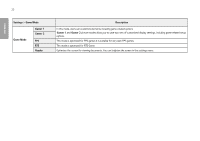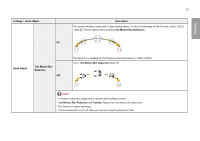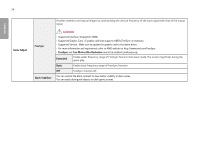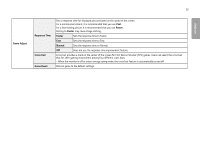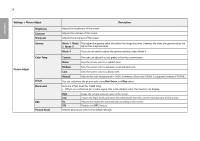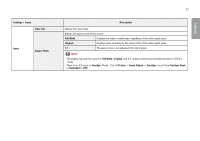LG 32GK650F-B Owners Manual - Page 23
Settings > Game Adjust, Description, Game Adjust, 1ms Motion Blur, Reduction
 |
View all LG 32GK650F-B manuals
Add to My Manuals
Save this manual to your list of manuals |
Page 23 highlights
ENGLISH Settings > Game Adjust 23 Description This mode minimizes motion blur in fast-moving videos. To take full advantage of this function, select 2560 x 1440 @ 120Hz/144Hz before enabling 1ms Motion Blur Reduction. On Game Adjust 1ms Motion Blur Reduction Off This function is available for the following vertical frequency. (120Hz,144Hz) Turns 1ms Motion Blur Reduction Mode off. Note •• To reduce motion blur, brightness is reduced with backlight control. •• 1ms Motion Blur Reduction and FreeSync feature can not used at the same time. •• This function is game-optimized. •• It is recommended to turn off when you are not using the gaming function.

23
ENGLISH
Settings > Game Adjust
Description
Game Adjust
1ms Motion Blur
Reduction
On
This mode minimizes motion blur in fast-moving videos. To take full advantage of this function, select 2560 x
1440 @ 120Hz/144Hz before enabling
1ms Motion Blur Reduction
.
This function is available for the following vertical frequency. (120Hz,144Hz)
Off
Turns
1ms Motion Blur Reduction
Mode off.
NOTE
•
To reduce motion blur, brightness is reduced with backlight control.
•
1ms Motion Blur Reduction
and
FreeSync
feature can not used at the same time.
•
This function is game-optimized.
•
It is recommended to turn off when you are not using the gaming function.