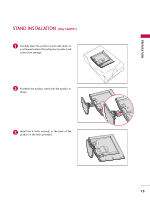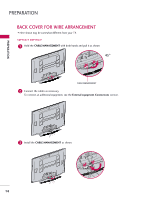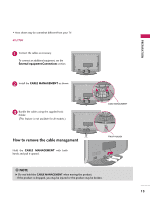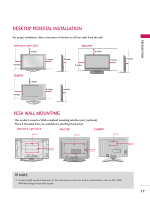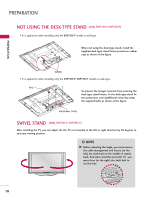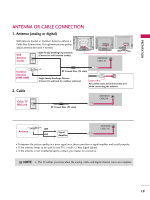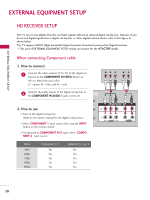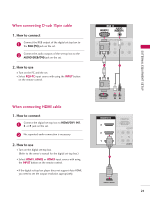LG 32LB9D Owner's Manual (English) - Page 20
Not Using The Desk-type Stand (only 50py3d/f, 60py3d/f), Swivel Stand (only 50py3d/f, 60py3d/f
 |
UPC - 719192171466
View all LG 32LB9D manuals
Add to My Manuals
Save this manual to your list of manuals |
Page 20 highlights
PREPARATION PREPARATION NOT USING THE DESK-TYPE STAND (Only 50PY3D/F, 60PY3D/F) I It is applied to when installing only the 60PY3D/F model as wall-type. When not using the desk-type stand, install the supplied desk-type stand fixture protection rubber caps as shown at the figure. RUBBER I It is applied to when installing only the 50PY3D/F, 60PY3D/F models as wall-type. BOLT To prevent the foreign materials from entering the desk-type stand fixture, fix the desk-type stand fixture protection cover(additional cover) by using the supplied bolts as shown at the figure. ADDITIONAL COVER SWIVEL STAND (Only 50PY3D/F, 60PY3D/F) After installing the TV, you can adjust the the TV set manually to the left or right direction by 20 degrees to suit your viewing position. NOTE G Before adjusting the angle, you must remove the cable management and loosen (to the left) the shaft bolt on the middle of stand's back. And when stand be level with TV, you must close (to the right) the shaft bolt to set the hole. 18