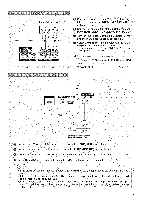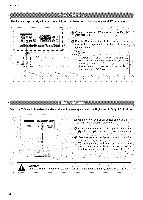LG 32LC2DC Owners Manual - Page 23
LG 32LC2DC Manual
 |
View all LG 32LC2DC manuals
Add to My Manuals
Save this manual to your list of manuals |
Page 23 highlights
Installation _" Ioo @oo L_v!-_o_,, @ I O c0nnecttheSWIDEO0utput0ftheVCRt0thes_ VIDEO input on the set. The picture quality is imProved; compared t0 norma! c0mposJte (RCA i ,t connect to both Video andS-Vide o at the same time In the event that you connect _ both Video and the S-Video cables, 0nly the s-Vide0 wi! I work. Camcorder Video Game Set Connect the AUDIO/VIDEO jacks between TV and external equipment. Match the jack colors (Video = yellow, Audio Left = white, and Audio Right = red). i.e) 32LC2D** Select AV2 input source with using the INPUT button on the remote control - If connected to AV IN1 input, select AV1 input source. O Operate the corresponding external equipment. Refer to external equipment operating g hide. _,_1_/'_-2 | This TV finds the connected input sources | automatically for AV1, AV2 and Component 1| 2. It is presumed that RGB and HDMI/DVI sources are connected. 23