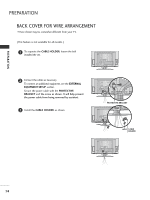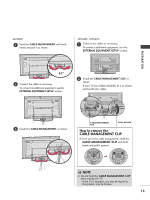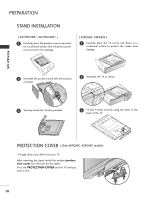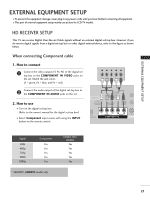LG 32LC5DCB Owners Manual - Page 20
Stand Installation, Protection Cover
 |
View all LG 32LC5DCB manuals
Add to My Manuals
Save this manual to your list of manuals |
Page 20 highlights
PREPARATION PREPARATION STAND INSTALLATION ( 32/37LC5DC*, 32/37LC50C* ) 1 Carefully place the product screen side down on a cushioned surface that will protect product and screen from damage. ( 42PG60C. 42PG65C ) 1 Carefully place the TV screen side down on a cushioned surface to protect the screen from damage. 2 Assemble the product stand with the product as shown. 2 Assemble the TV as shown. 3 Securely install the 4 bolts provided. 3 Fix the 4 bolts securely using the holes in the back of the TV. PROTECTION COVER ( Only 42PG60C. 42PG65C models) ■ Image shown may differ from your TV. After removing the stand, install the included protection cover over the hole for the stand. Press the PROTECTION COVER into the TV until you hear it click. 18