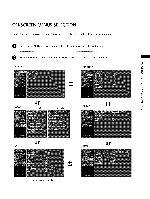LG 32LC7DC Owners Manual - Page 40
oooa
 |
UPC - 719192171770
View all LG 32LC7DC manuals
Add to My Manuals
Save this manual to your list of manuals |
Page 40 highlights
INPUT LIST Press the INPUT button to display external device that is connected to the unit, on screen. Press the ENTER button to change the input to the active external device. Use the A or • button to select the input source. N -r" z < @ If all external input sources are connected: N -r" IAoteoI-oIa Cab,Ie--I Av1I -- I Av2I -- It°raoPoeoItl > Z Z ! ! fT1 N I "°_'_I - I "°_'_I - I _-_ I - I_°mo_oeoI_ 0 Z _m 0 @ If no external input sources are not connected: I _o"ooIa -- I _ab,eI If there is any external input source connected: (ex: When connected only to AV 2) I AoteoI-oI a Cab,e--I Av2I t J Antenna : Select it when watching the DTV/TV. Cable: Select it when watching the CADTV/CATV. AV 1-2 : Select it when watching the VCR or external equipment. Component 1-2 : Select it when using the DVD or the Digital set-top box depend on connector. RGB-PC : Select it when using PC depend on connector. HDMI I -2 : Select it when using DVD, PC or Digital set-top box depend on connector. 39