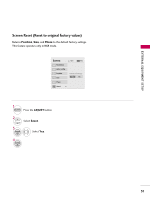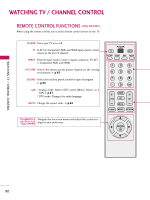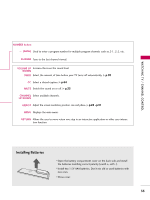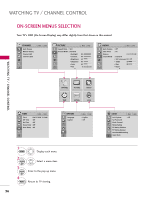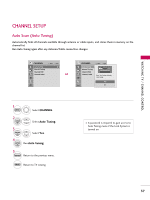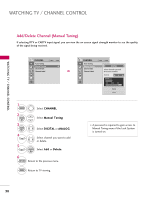LG 32LG3DCH User Manual - Page 35
Installing Batteries, NUMBER button, FLASHBK, VOLUME UP, TIMER, CHANNEL, UP/DOWN, ADJUST, RETURN
 |
UPC - 719192174023
View all LG 32LG3DCH manuals
Add to My Manuals
Save this manual to your list of manuals |
Page 35 highlights
WATCHING TV / CHANNEL CONTROL NUMBER button - (DASH) Used to enter a program number for multiple program channels such as 2-1, 2-2, etc. FLASHBK Tune to the last channel viewed. VOLUME UP Increase/decrease the sound level. /DOWN TIMER Select the amount of time before your TV turns off automatically. G p.70 CC Select a closed caption. G p.64 MUTE Switch the sound on or off. G p.35 CHANNEL Select available channels. UP/DOWN ADJUST Adjust the screen resolution, position, size and phase. G p.28 - p.31 MENU Displays the main menu. RETURN Allows the user to move return one step in an interactive application or other user interaction function. Installing Batteries I Open the battery compartment cover on the back side and install the batteries matching correct polarity (+with +,-with -). I Install two 1.5V AAA batteries. Don't mix old or used batteries with new ones. I Close cover. 33