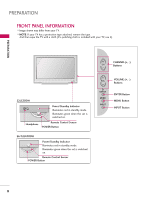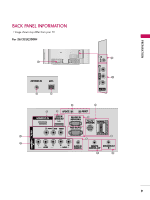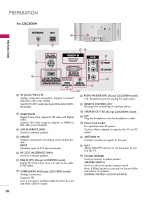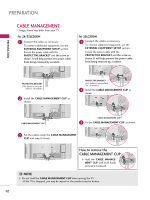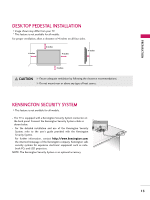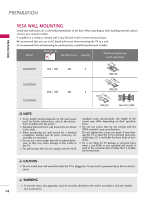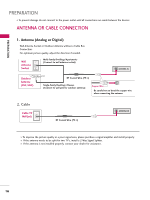LG 32LG3DDH Owners Manual - Page 12
Protection Cover (for 26/32lg3ddh
 |
View all LG 32LG3DDH manuals
Add to My Manuals
Save this manual to your list of manuals |
Page 12 highlights
PREPARATION PROTECTION COVER (For 26/32LG3DDH) I Image shown may differ from your TV. After removing the stand, install the included protection cover over the hole for the stand. Press the PROTECTION COVER into the TV until you hear it click. 11

PREPARATION
11
PROTECTION COVER
(For 26/32LG3DDH)
■
Image shown may differ from your TV.
After removing the stand, install the included
protection cover
over the hole for the stand.
Press the
PROTECTION COVER
into the TV
until you hear it click.