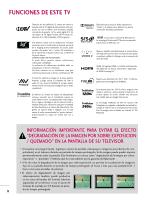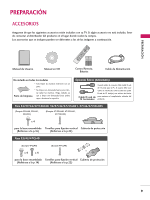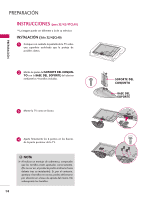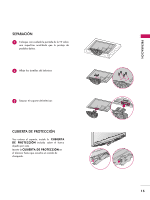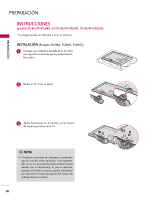LG 32LH40 Owner's Manual (Español) - Page 11
/47CL40, Sensor de Control Remoto
 |
UPC - 719192174825
View all LG 32LH40 manuals
Add to My Manuals
Save this manual to your list of manuals |
Page 11 highlights
PREPARACIÓN 32/42/47CL40 CH Botones de CANAL ( , ) ALTOPARLANTE Sensor Inteligente Ajusta la imagen según las condiciones del entorno. VOL ENTER MENU INPUT Botones de VOLUMEN (+, -) Botón ENTER Botón MENU Botón INPUT Indicador de Encendido/Standby Se ilumina en rojo en el modo de espera. Se ilumina de color azul cuando el aparato está encendido. Sensor de Control Remoto Botón POWER 11

PREPARACIÓN
11
Botón POWER
Indicador de Encendido/Standby
Se ilumina en rojo en el modo de espera.
Se ilumina de color azul cuando el aparato
está encendido.
CH
VOL
MENU
INPUT
ENTER
Sensor Inteligente
Ajusta la imagen según las condi-
ciones del entorno.
32/42/47CL40
Sensor de Control Remoto
ALTOPARLANTE
Botones de CANAL
(
,
)
Botones de VOLUMEN (+, -)
Botón ENTER
Botón MENU
Botón INPUT