LG 32LM6200 Owners Manual - Page 17
Setting up the TV
 |
View all LG 32LM6200 manuals
Add to My Manuals
Save this manual to your list of manuals |
Page 17 highlights
ASSEMBLING AND PREPARING 17 Setting up the TV Put your TV on a pedestal stand and mount the TV on a table or wall. Attaching the stand 1 4 EA M4 x 20 Stand Base 4 Stand Body Front Top View Wrapping bag (Depending on model) 2 M4 x 20 4 EA 5 Protection pad (Depending on model) 3 ENGLISH Caution yyWhen attaching the stand to the TV set, place the screen facing down on a cushioned table or flat surface to protect the screen from scratches. yyTighten the screws firmly to prevent the TV from tilting forward.
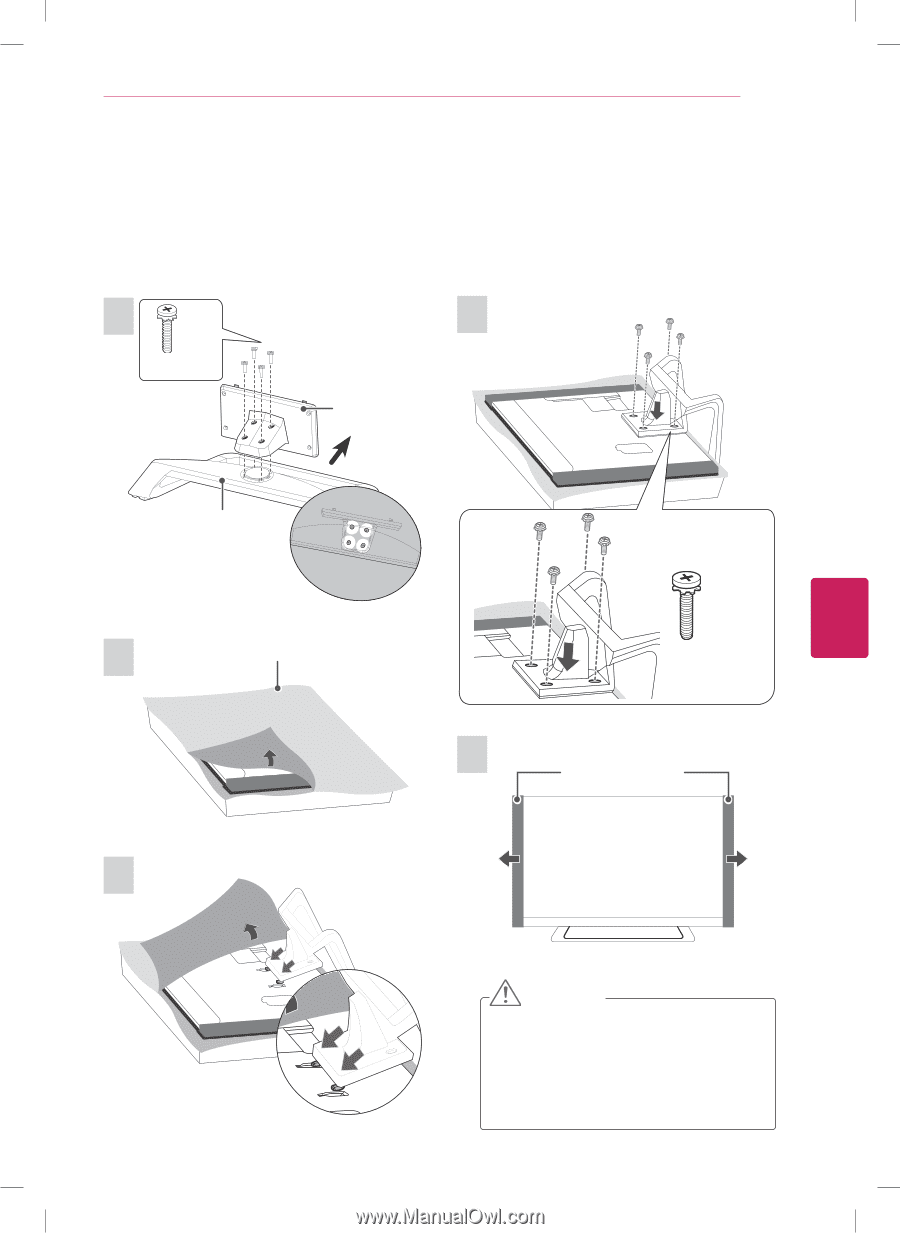
Setting up the TV
Put your TV on a pedestal stand and mount the TV on a table or wall.
Attaching the stand
3
2
4
5
CAUTION
y
When attaching the stand to the TV
set, place the screen facing down on a
cushioned table or flat surface to protect
the screen from scratches.
y
Tighten the screws firmly to prevent the
TV from tilting forward.
1
Front
M4 x 20
4 EA
Stand Body
Stand Base
Top View
Protection pad
(Depending on model)
M4 x 20
4 EA
Wrapping bag (Depending on model)
ENGLISH
17
ASSEMBLING AND PREPARING














