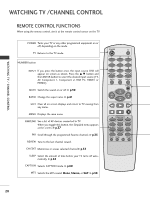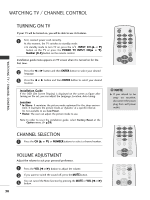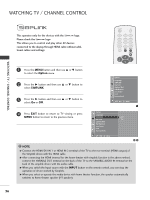LG 32PC5RV Owner's Manual - Page 35
Add/Delete Channel (Manual Tuning
 |
View all LG 32PC5RV manuals
Add to My Manuals
Save this manual to your list of manuals |
Page 35 highlights
WATCHING TV / CHANNEL CONTROL Add/Delete Channel (Manual Tuning) You can add or delete channels from the channel scan manually. FAV REVIEW CH EDIT SLEEP CAPTION MTS SIZE POSITION PIP PIP CH - PIP CH + PIP INPUT 1 Use the C H (D or E) or NUMBER buttons to select the channel number you want to add or delete. 2 Press the CH EDIT button. 3 Press the CH EDIT button to select Memory or Erase. 4 Press the ENTER button. I You can also use the SETUP menu to adjust Manual Tuning. Setup Auto Tuning Manual Tuning Favorite Channel Setup Auto Tuning Manual Tuning Favorite Channel G TV 13 Memory off Fine 0 DE F G MENU DE F G MENU 33

Add/Delete Channel (Manual Tuning)
33
WATCHING TV / CHANNEL CONTROL
Auto Tuning
Manual Tuning
Favorite Channel
Setup
Setup
TV
13
Memory
off
Fine
0
DE F G
MENU
DE F G
MENU
You can add or delete channels from the channel scan manually.
Use the
CH
(
D
or
E
) or NUMBER buttons to select the channel
number you want to add or delete.
Press the
CH EDIT
button.
Press the
CH EDIT
button to select
Memory
or
Erase
.
Press the
ENTER
button.
1
2
3
4
■
You can also use the
SETUP
menu to adjust
Manual Tuning
.
Auto Tuning
Manual Tuning
G
Favorite Channel
FAV
REVIEW
PIP INPUT
CH EDIT
PIP CH -
PIP CH +
SLEEP
CAPTION
MTS
SIZE
POSITION
PIP