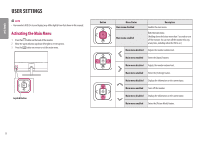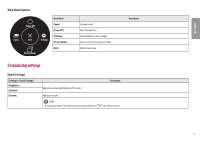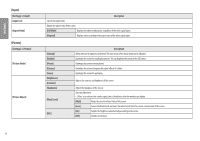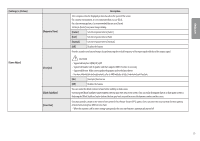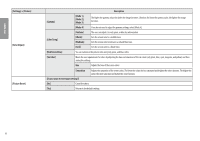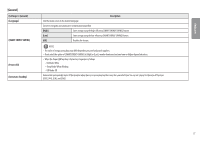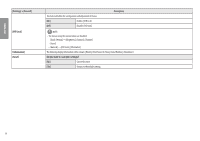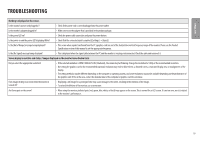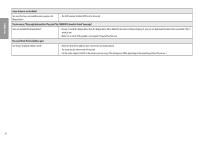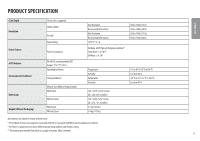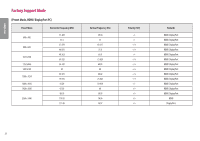LG 32QK500-C Owners Manual - Page 17
General], Settings] > [General], Description, Language], SMART ENERGY SAVING], High], Power LED]
 |
View all LG 32QK500-C manuals
Add to My Manuals
Save this manual to your list of manuals |
Page 17 highlights
ENGLISH [General] [Settings] > [General] [Language] [SMART ENERGY SAVING] [Power LED] [Automatic Standby] Description Sets the menu screen to the desired language. Conserve energy by using luminance compensation algorithm. [High] Saves energy using the high-efficiency [SMART ENERGY SAVING] feature. [Low] Saves energy using the low-efficiency [SMART ENERGY SAVING] feature. [Off] Disables the feature. NOTE •• The value of energy saving data may differ depending on panel and panel suppliers. •• If you select the option of [SMART ENERGY SAVING] is [High] or [Low], monitor luminance become lower or higher depend on source. •• When the Power LED function is turned on, it operates as follows: -- On Mode: White -- Sleep Mode: White Blinking -- Off Mode: Off Feature that automatically turns off the monitor when there is no movement on the screen for a period of time. You can set a timer for the auto-off function. ([Off], [4 H], [6 H], and [8 H]) 17