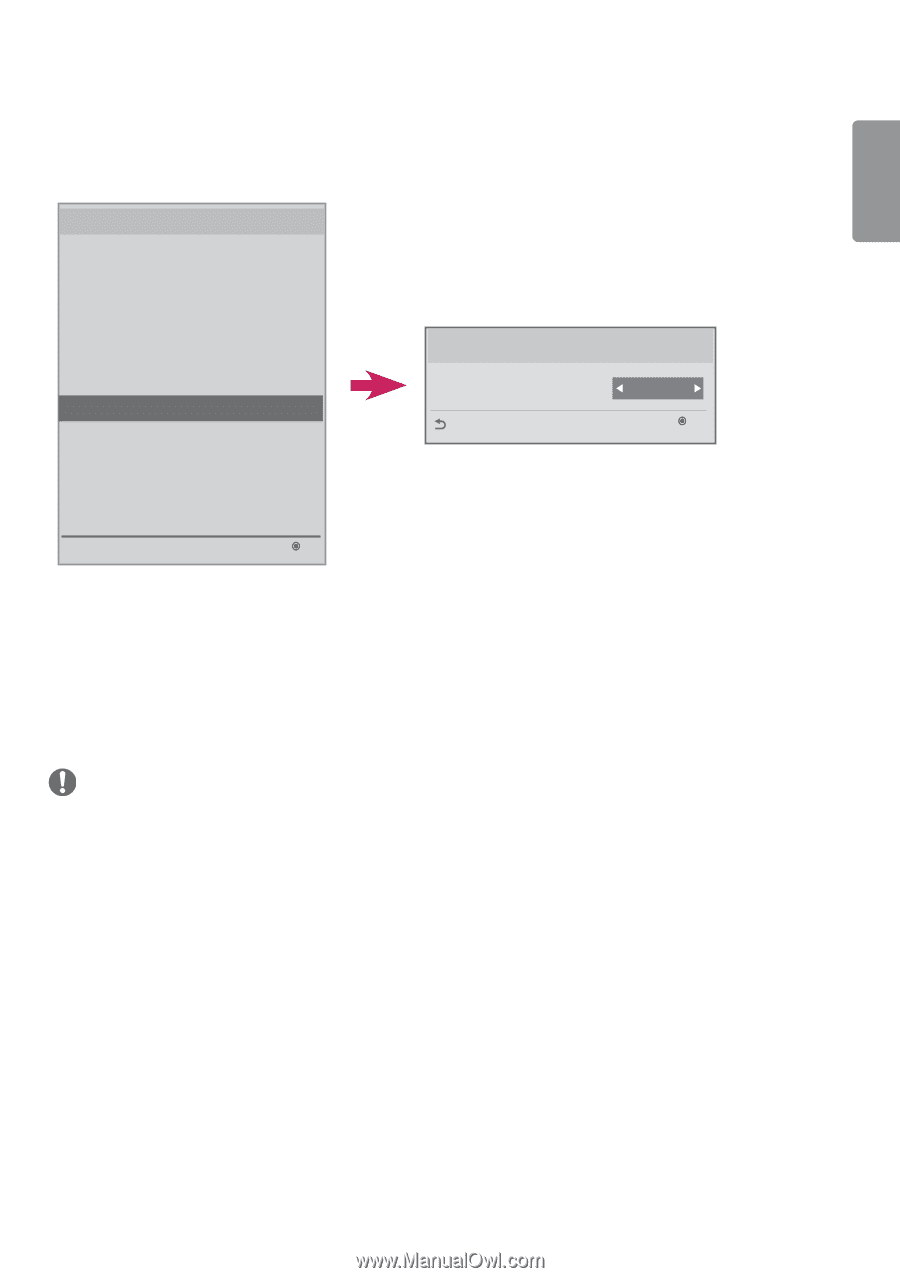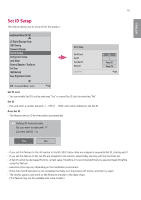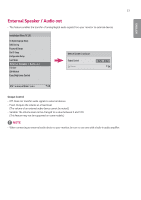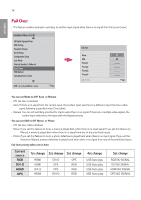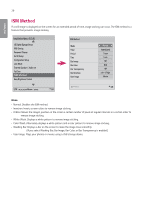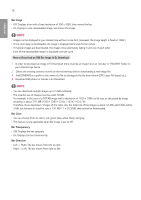LG 32SL5B Owners Manual - Page 101
Output Control, Easy Brightness Control, Installation Menu V 3.0
 |
View all LG 32SL5B manuals
Add to My Manuals
Save this manual to your list of manuals |
Page 101 highlights
ENGLISH 23 External Speaker / Audio out •• This feature enables the transfer of analog/digital audio signals from your monitor to external devices. Installation Menu (V 3.0) LG Digital Signage Setup USB Cloning Password Change Set ID Setup Configuration Setup Lock Mode EExxtetrenranl SapleSakpeer a/ kAeudrio/oAutudio out Fail Over ISM Method Easy Brightness Control External Speaker / Audio out Output Control Previous Off OK S/W : xx.xx.xx.xx Micom : x.xx.x OK Output Control •• Off: Does not transfer audio signals to external devices. •• Fixed: Outputs the volume at a fixed level. (The volume of an external audio device cannot be muted.) •• Variable: The Volume level can be changed to a value between 0 and 100. (This feature may not be supported on some models.) NOTE •• When connecting an external audio device to your monitor, be sure to use one with a built-in audio amplifier.