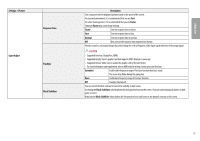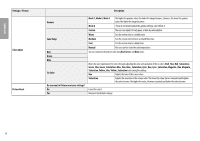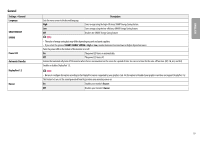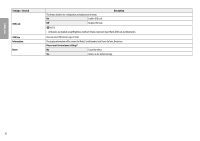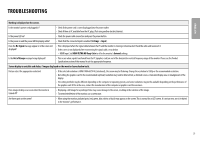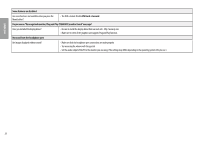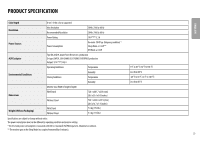LG 32UK550-B Owners Manual - Page 22
The OSD is locked. Disable, Do you see an Unrecognized monitor
 |
View all LG 32UK550-B manuals
Add to My Manuals
Save this manual to your list of manuals |
Page 22 highlights
ENGLISH Some features are disabled. Are some functions not available when you press the Menu button? •• The OSD is locked. Disable OSD Lock in General. Do you see an "Unrecognized monitor, Plug and Play (VESA DDC) monitor found" message? Have you installed the display driver? •• Be sure to install the display driver from our web site: http://www.lg.com. •• Make sure to check if the graphics card supports Plug and Play function. No sound from the headphone port. Are images displayed without sound? •• Make sure that the headphone port connections are made properly. •• Try increasing the volume with the joystick. •• Set the audio output of the PC to the monitor you are using. (The settings may differ depending on the operating system (OS) you use.) 22