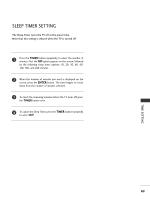LG 37LC50C Owners Manual - Page 73
Manual Con - hdmi
 |
UPC - 719192174214
View all LG 37LC50C manuals
Add to My Manuals
Save this manual to your list of manuals |
Page 73 highlights
MANUAL CONFIGURE If the picture isn't clear after auto adjustment and especially if characters are still trembling, adjust the picture phase manually. This function works in the following mode: RGB-PC, RGB-DTV, Component 480p/720p/1080i, HDMI 480p/720p/1080i. The Phase, Clock functions work in the following mode: RGB-PC mode. 1 Press the M E N U button and then use D or E or or button to select the SCREEN menu. 2 Press the G or button and then use D or E or or button to select Manual config.. 3 Press the G or button and then use D or E or or button to select Phase, Clock, H-position or V-position. ■ Phase This function allows you to remove any horizontal noise and clear or sharpen the image of characters. ■ Clock This function is to minimize any vertical bars or stripes visible on the screen background. And the horizontal screen size will also change. ■ H-position / V-position This function is to adjust picture to left/right and up/down as you prefer. 4 Press the F or G or priate adjustments. or button to make appro- 5 Press the EXIT or RETURN button to return to TV viewing or press the MENU button to return to the previous menu. SETUP VIDEO AUDIO TIME OPTION SCREEN LOCK Auto config. Manual config. XGA Mode Reset 1 SETUP Auto config. VIDEO Manual config. G Phase 0 AUDIO XGA Mode Clock 0 TIME Reset H-Position 0 OPTION V-Position 0 SCREEN LOCK 23 4 SCREEN ADJUSTMENT 71