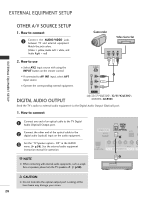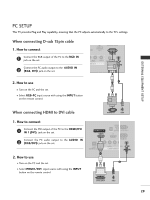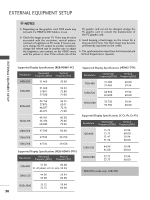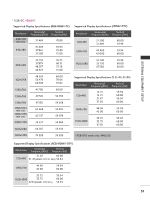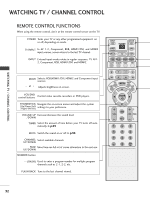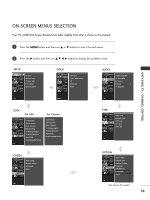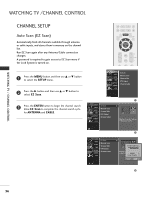LG 37LC5DCB Owners Manual - Page 35
Installing Batteries, Remote control effective range
 |
View all LG 37LC5DCB manuals
Add to My Manuals
Save this manual to your list of manuals |
Page 35 highlights
WATCHING TV / CHANNEL CONTROL MODE Select the remote's operating mode: TV, DVD, VCR. PIP Switches the sub picture Double Window or off mode. G p.41-42 PIP CH +/- Changes the PIP channel. G p.42 PIP INPUT Select the connected input source for the sub-picture. G p.41 EZ PIC Selects the factory preset picture depend on the viewing environment. G p.45 EZ SOUND Selects the factory preset sound for type of program. G p.55 SWAP Exchange the main/sub images. G p.42 INFO Display information at the top of the screen. EXIT Clears all on-screen displays and returns to TV viewing from any menu. CC Select a closed caption. G p.62 (*In DTV/CADTV mode G p.63) MENU Displays the main menu. RATIO Change the aspect ratio. G p.43-44 SAP Analog mode: Selects MTS sound (Mono, Stereo, or SAP) G p.59 DTV mode: Changes the audio language. Installing Batteries Remote control effective range 32/37/42LC5DC*, 42LB5DC, 32/37/42LC5DC*, 32LX5DC*, 32LX50C* 32/37/42LC50C*, 42LB5DC, 42LB50C 42PX8DC ■ Open the battery compartment cover on the back side and install the batteries matching correct polarity (+ with +, - with -). ■ Install two 1.5V AA batteries. Don't mix old or used batteries with new ones. ■ Close cover. INPUT ENTER ■ Use a INPUT TV POWER MODE TV INPUT DVD MULTI VCR PIP PIP CH - PIP CH + PIP INPUT EZ PIC EZ SOUND SWAP INFO CC EXIT MENU RATIO SAP ENTER VOL TIMER MUTE CH PAGE 1 2 3 remote control INPUT TV POWER MODE TV INPUT DVD MULTI VCR PIP PIP CH - PIP CH + PIP INPUT EZ PIC EZ SOUND SWAP INFO CC EXIT MENU RATIO SAP ENTER VOL TIMER MUTE CH PAGE up1 2 3 to 7 meters INPUT TV POWER MODE TV INPUT DVD MULTI VCR PIP PIP CH - PIP CH + PIP INPUT EZ PIC EZ SOUND SWAP INFO CC EXIT MENU RATIO SAP ENTER VOL TIMER MUTE CH PAGE 1 2 3 4 5 6 distance and 30 degree (left/right) within the receiving unit scope.INPUT ENTER INPUT ENTER ■ Dispose of used batteries in a recycle bin to preserve environment. 33