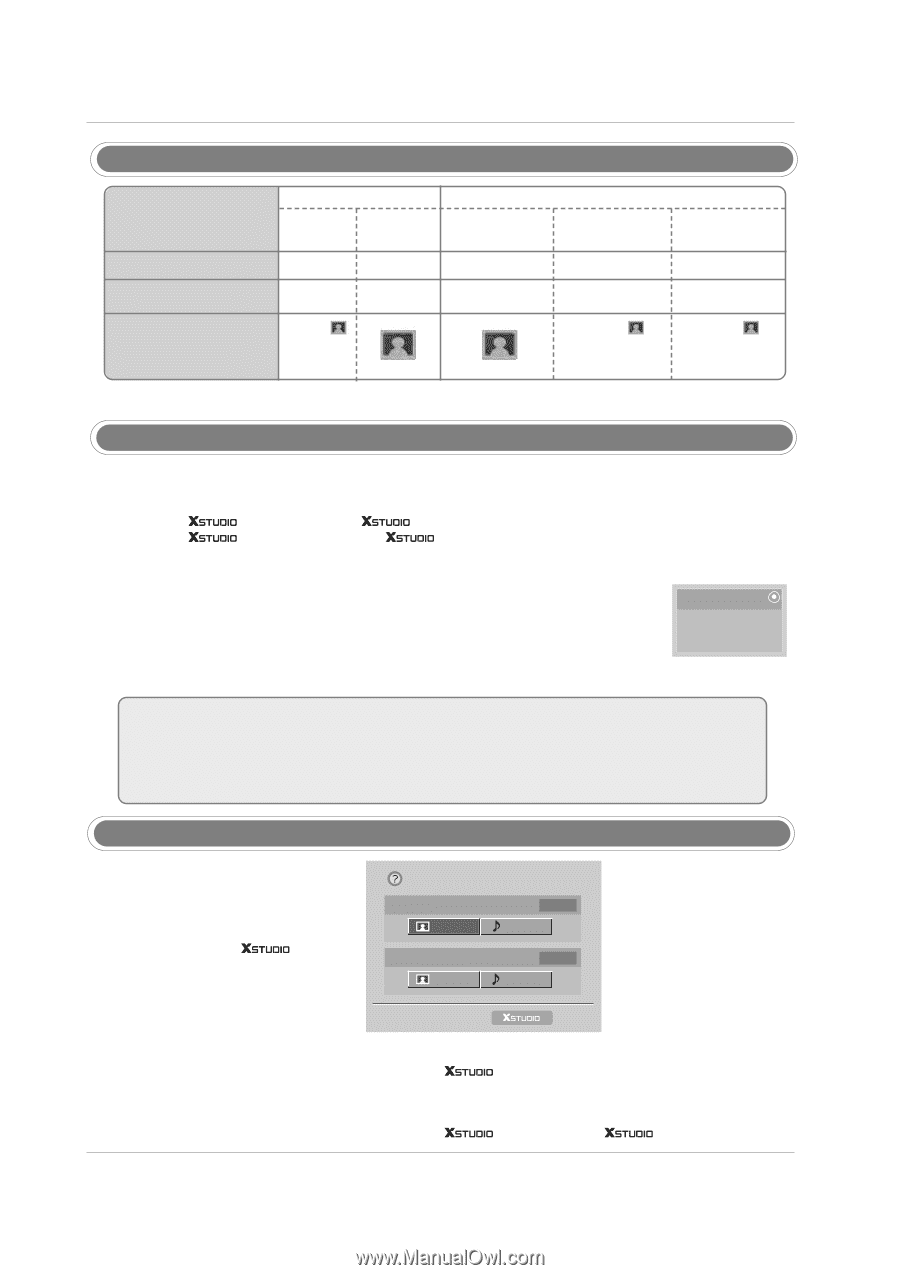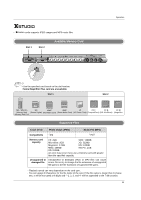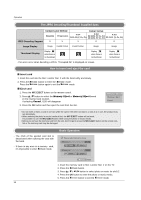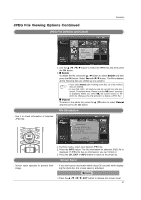LG 37LP1D Owners Manual - Page 52
How to insert and eject the card, The JPEG Decoding/Thumbnail Supplied Spec, Basic Operation
 |
View all LG 37LP1D manuals
Add to My Manuals
Save this manual to your list of manuals |
Page 52 highlights
Operation The JPEG Decoding/Thumbnail Supplied Spec JPEG Decoding Support Compression Method Colour format Baseline 4:4:4 4:2:2 4:2:0 Progressive 11:11:11 (Y, Cb, Cr) 21:11:11 (Y, Cb, Cr) 12:11:11 (Y, Cb, Cr) 22:11:11 (Y, Cb, Cr) O X X O O Image Display Image invalid format invalid format Image Image Thumbnail Display Display when there is no thumbnail. Display when there is no thumbnail. Display when there is no thumbnail. - If an error occur when decoding a JPEG, "Corrupted file" is displayed on screen. How to insert and eject the card A Insert card 1. Insert the card into the Slot 1 and/or Slot 2 with the hand softly and slowly. 2. Press the Press the button to enter the button again to exit the mode. mode. A Eject card 1. Press the M/C EJECT button on the remote control. 2. Press D / E button to select the Memory 1 Eject or Memory 2 Eject based on the inserted card location. If selecting Cancel, OSD will disappear. 3. Press the OK button and then eject the card from the slot. Memory 1 Eject Memory 2 Eject Cancel • Do not insert or eject a card in one slot while the card in the other slot (slot 1 or slot 2) is in use, the product may run abnormally. • When entering the photo or music media at first, the M/C EJECT button will not work. It's possible to use the M/C EJECT button while using the photo or music media. • Before you remove the memory card from the slot, don't forget to press the M/C EJECT button on the remote control or the memory card may be damaged. - The OSD of the ejected card slot is deactivated when ejecting the card with the hand. - If there is any error in a memory card, it's impossible to enter mode. Basic Operation Please select where to move Memory 1 Photo MS/Pro Music Memory 2 Photo CF/MD Music Exit 1. Insert the memory card to Slot 1 and/or Slot 2 on the TV. 2. Press the button. 3. Press D / E / F / G button to select photo or music for slot1/2. 4. Press the OK button to enter the photo or music media. 5. Press the button to exit the mode. 52