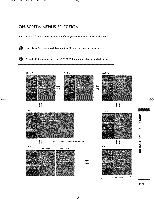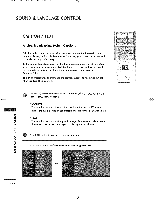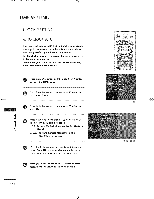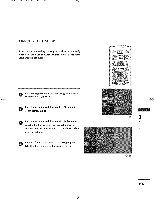LG 42LB1DR Owners Manual - Page 121
Auto On/off Timer Setting
 |
UPC - 719192169760
View all LG 42LB1DR manuals
Add to My Manuals
Save this manual to your list of manuals |
Page 121 highlights
512Een 3 80/'11,/24 5_03 PH Page 120 TIME SETTING AUTO ON/OFF TIMER SETTING The timer function operates only if the current time has been set, The Off-Timer function overrides the On-Timer function if they are both set to the same time, The TV must be in standby mode for the On-Timer to work, If you do not press any button within 2 hours after the TV turns on with the On Timer function, the TV will automatically revert to standby mode. O tPoressselethcet thMeENTUIMEbutmtoennu.and then use A or Y button Press the ll_ button and then use A or Y button to select _ _et or 011 "ri_r. O Pserelescst thOeI1._ button and then use A or Y button to i To cancel On/Of_fJmer function, select O_ -4 m O ress the _ button and then use A or Y button to set the hour: M -4 -4 Z Ch O Press the _ button and then use A or Y button to set the minutes. O Press the _ button and then use A or Y button to select the channel at turn-on. Press the [_ button and then use A or Y button to set the sound level at turn-on. 120 Press _ button to return to TV viewing or press MENU button to return to the previous menu. e@@@@