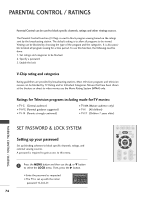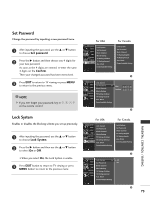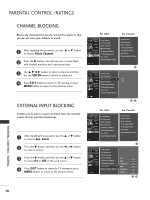LG 42LB5DC Owners Manual - Page 75
Initializing(reset To Original Factory Settings
 |
UPC - 719192172630
View all LG 42LB5DC manuals
Add to My Manuals
Save this manual to your list of manuals |
Page 75 highlights
INITIALIZING (RESET TO ORIGINAL FACTORY SETTINGS) This function operates in current mode. To initialize the adjusted value. CC EXIT RATIO MENU SAP ENTER CH 2 3 5 6 8 9 0 1 Press the M E N U button and then use D or E button to select the SCREEN menu. 2 Press the G button and then use D or E button to select Reset. 3 Press the G button. VOL TIMER MUTE CH PAGE 1 2 3 SETUP VIDEO AUDIO TIME OPTION SCREEN LOCK Auto config. Manual config. XGA Mode Reset SETUP Auto config. VIDEO Manual config. AUDIO XGA Mode TIME Reset G OPTION SCREEN LOCK 1 To set 23 SCREEN ADJUSTMENT 73
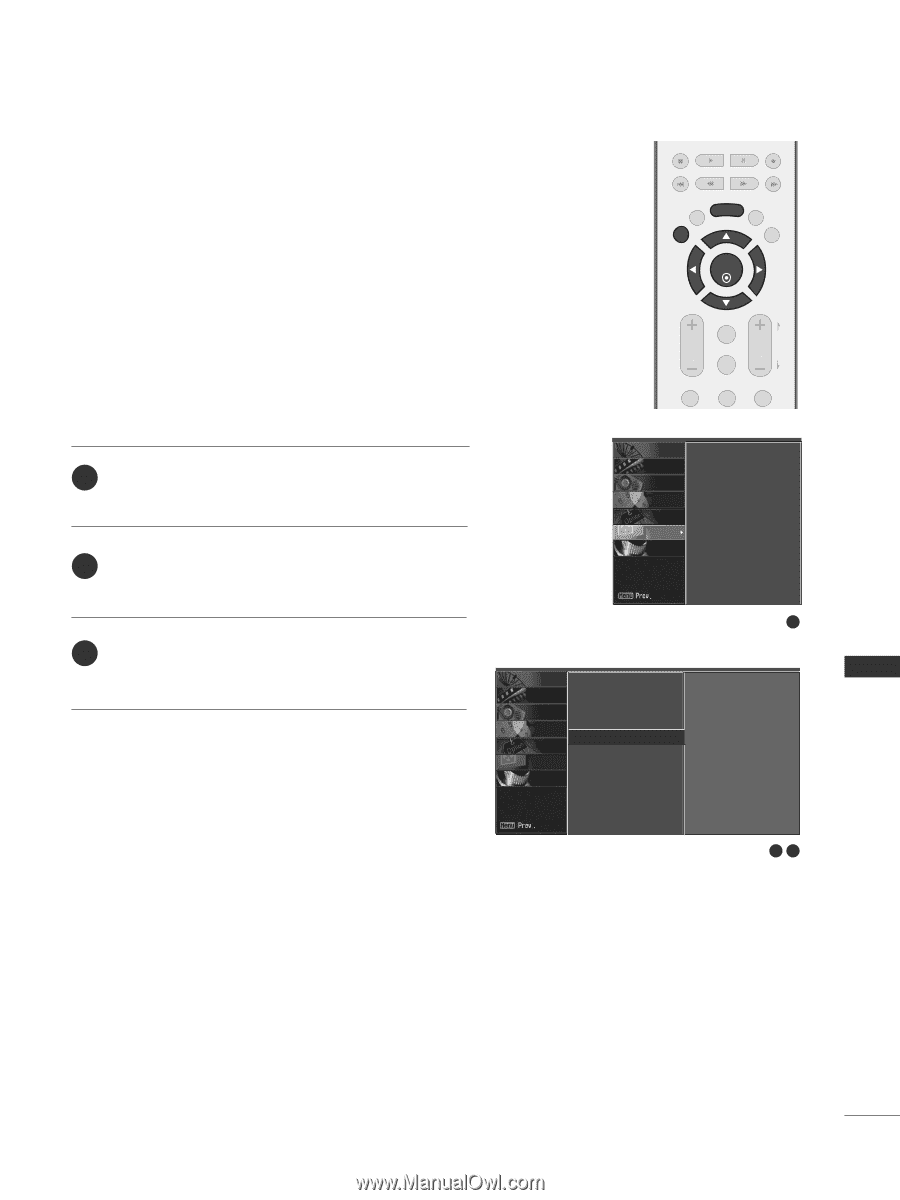
SCREEN ADJUSTMENT
73
ENTER
EXIT
VOL
CH
CC
MENU
1
2
3
MUTE
TIMER
SAP
RATIO
PAGE
INITIALIZING
(RESET TO ORIGINAL FACTORY SETTINGS)
This function operates in current mode.
To initialize the adjusted value.
Press the
MENU
button and then use
D
or
E
button
to select the
SCREEN
menu.
Press the
G
button and then use
D
or
E
button to
select
Reset
.
Press the
G
button.
1
2
3
1
2
3
Auto config.
Manual config.
XGA Mode
Reset
G
To set
Auto config.
Manual config.
XGA Mode
Reset
SCREEN
LOCK
OPTION
TIME
AUDIO
VIDEO
SETUP
SCREEN
LOCK
OPTION
TIME
AUDIO
VIDEO
SETUP