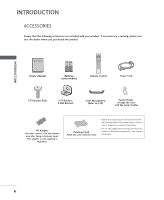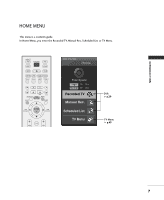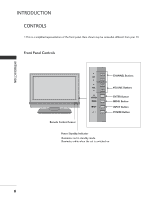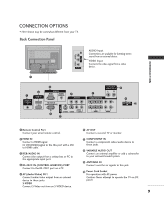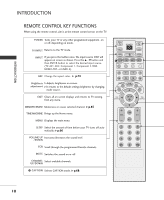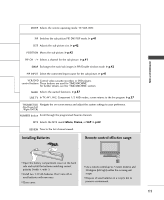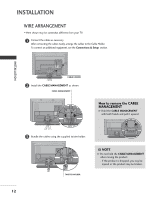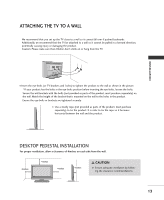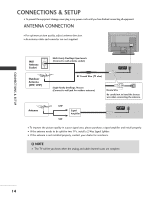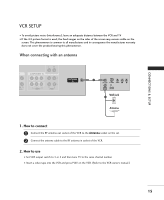LG 42LC2R Owners Manual - Page 13
Installing Batteries, Remote control effective range
 |
View all LG 42LC2R manuals
Add to My Manuals
Save this manual to your list of manuals |
Page 13 highlights
INTRODUCTION MODE Selects the remote operating mode: TV, VCR, DVD. PIP Switches the sub picture PIP, DW, POP mode. G p.41 SIZE Adjusts the sub picture size. G p.42 POSITION Moves the sub picture. G p.42 PIP CH - /+ Selects a channel for the sub picture. G p.41 SWAP Exchanges the main/sub images in PIP/Double window mode. G p.42 PIP INPUT Select the connected input source for the sub-picture. G p.41 VCR/DVD Control video cassette recorders or DVD players. control buttons These buttons are used for TIME MACHINE. For further details, see the 'TIME MACHINE' section. MARK Selects the wanted functions. G p.37 LIVE TV In TV, AV1, AV2, Component 1/2 480i modes, screen returns to the live program. G p.37 THUMBSTICK Navigate the on-screen menus and adjust the system settings to your preference. (Up/Down/Left /Right/ENTER) NUMBER button Scroll through the programmed Favorite channels. MTS Selects the MTS sound: Mono, Stereo, or S A P. G p.62 REVIEW Tune to the last channel viewed. Installing Batteries Remote control effective range I Open the battery compartment cover on the back side and install the batteries matching correct polarity (+with +,-with -). I Install two 1.5V AA batteries. Don't mix old or used batteries with new ones. I Close cover. R INPUT TV POWER INPUT ARC TV DVD VCR CAPTION PIP SIZE POSITION PIP CH- PIP CH+ SWAP PIP INPUT MEMORY/ERASE MARK LIVE TV MENU I Use a remote control up to 7 meters distance and 30 degree (left/right) within the receiving unit scope. I Dispose of used batteries in a recycle bin to preserve environment. 11