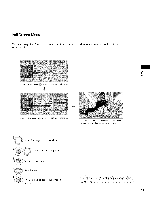LG 42LG50DC Owners Manual - Page 50
Photo, Selection, Popup
 |
UPC - 719192174658
View all LG 42LG50DC manuals
Add to My Manuals
Save this manual to your list of manuals |
Page 50 highlights
USB Photo Selection and Popup Menu C ,:_Move _ PopUp Menu CH Move Page _AM Mark Exit _% Move _) PopUp Menu CH Move Page FAV Mark _ _: Exit When you select a file (not folder), this PopUp menu is displayed. t_, Vie_. Display the selected item. _, Mark All: Mark all photos on the screen. _;_Unmark All: Deselect all marked photos. _'_Delete: Delete the selected photo item. _ Close: Close the pop-up menu. Select the target folder or drive. Select the desired photos. Show the Popup menu. Select the desired Popup menu. Use the CH ^ v button to navigation in the photo page. Use the FAV button to mark or unmark a photo. When one or more photos are marked. you can view individual photos or a slide show of the marked photos. If no photos are marked. you can view all photos individually or all photos in the folder in a slide show. 5O