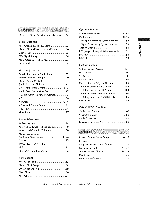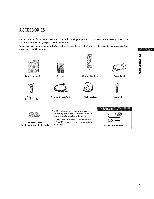LG 42PC1DA Owners Manual - Page 11
i_i_ii_i, i_i!i - tv
 |
UPC - 719192169739
View all LG 42PC1DA manuals
Add to My Manuals
Save this manual to your list of manuals |
Page 11 highlights
CONTROLS Here shown may be somewhat different from your TV. Front Panel Controls O C 8 Z iiiiiii__iii_iiiii_ii_ i_ii__iiiiiiiiiiiii!i Remote Control Sensor Power Standby Indicator llIuminates red in standby mode. When the TV is turned on, the indicator blinks white and then illuminates white before the picture is displayed. POWER gutton iTV GUIDE Button INPUT Button [MENU [Button VOLUME CHANNEL (V,A)Buttons I0

CONTROLS
Here
shown
may be somewhat
different
from
your
TV.
O
C
8
Z
Front
Panel
Controls
Remote
Control
Sensor
Power Standby
Indicator
llIuminates red in standby
mode.
When the TV is turned
on, the indicator
blinks
white and then illuminates
white before the picture
is
displayed.
iiiiiiii_i
_ii_i
iiiii
_i_i_ii_i
i_iiiiiiiiiiii!i
iTV
POWER
GUIDE
INPUT
[MENU
VOLUME
CHANNEL
gutton
Button
Button
[Button
(V,A)Buttons
I0