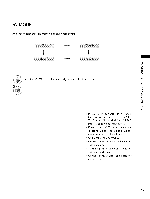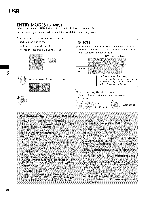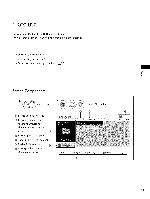LG 42PC5DC Owners Manual - Page 48
Watching Tv, Channel Control, Input Label
 |
UPC - 719192171688
View all LG 42PC5DC manuals
Add to My Manuals
Save this manual to your list of manuals |
Page 48 highlights
WATCHING TV / CHANNEL CONTROL INPUT LABEL You can set a label for each input source when it's not in use. -r" z < N -r" > Z z fT1 N 0 z _m 0 With using OPTION menu Select OPTION. Select Input Label. Select the source. Select the label. Return to the previous menu. Return to TV viewing. 46 _i!1i%i%_ _i!i!!i!!i!!i!_!i!iii!_%iiiiiiiiiiiiili!i!iiiiiiiii!iii_ili iiiiiiiitiiiiiiMiiiiiiMiiiMii_iii@iiiiiiiiii!JJiiiJiiJiii/i! For 42/50PQ10 42/50PQ12 50PSll For 60PS 11 With using INPUT button Select the source(except TV). Press the blue button on the remote control. Select the label. Return to the previous menu. Return to TV viewing.
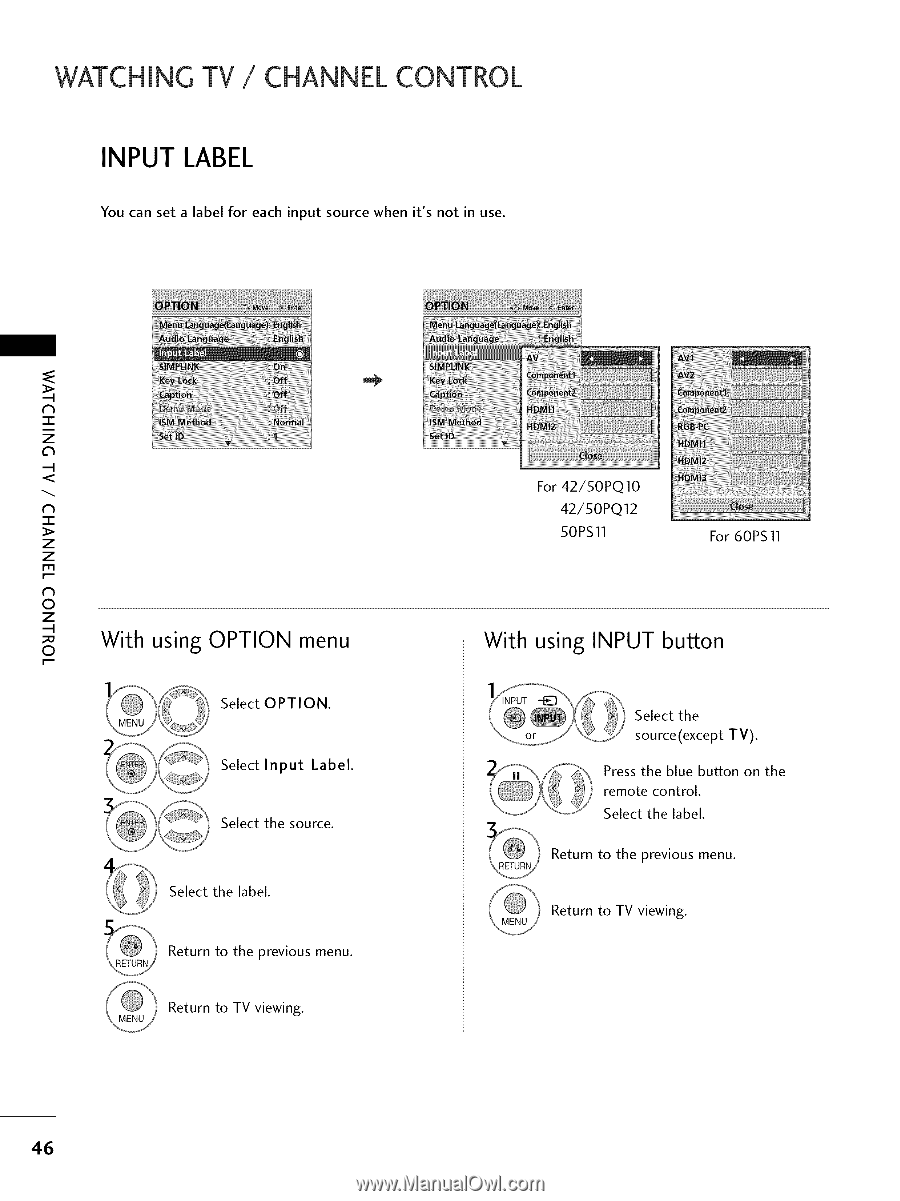
WATCHING TV
/
CHANNEL CONTROL
INPUT LABEL
You can set a label
for
each
input
source
when
it's
not
in use.
-r"
z
<
N
-r"
>
Z
z
fT1
N
0
z
_m
0
For 42/50PQ10
42/50PQ12
50PSll
_i!1i%i%_
_i!i!!i!!i!!i!!i!iii!_%iiiiiiiiiiiiili!i!iiiiiiiii!iii_ili
_
iiiiiiiitiiiiiiMiiiiiiMiiiMii_iii@iiiiiiiiii!JJiiiJiiJiii/i!
For
60PS
11
With using
OPTION
menu
With using INPUT button
Select OPTION.
Select Input
Label.
Select the
source.
Select the
label.
Return
to the
previous
menu.
Return
to TV viewing.
Select the
source(except
TV).
Press the
blue
button
on the
remote
control.
Select
the
label.
Return
to the
previous
menu.
Return
to TV viewing.
46