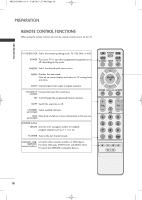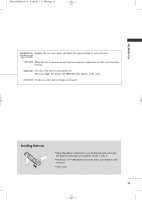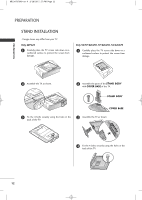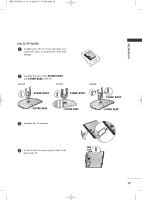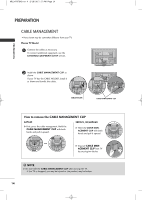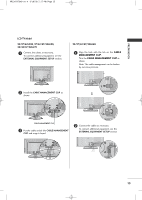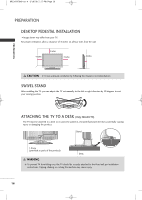LG 42PG25 Owners Manual - Page 12
Stand Installation - parts
 |
UPC - 719192173859
View all LG 42PG25 manuals
Add to My Manuals
Save this manual to your list of manuals |
Page 12 highlights
MFL34797048-en-4 3/18/08 7:27 PM Page 12 PREPARATION STAND INSTALLATION I Image shown may differ from your TV Only 42PG25 1 Carefully place the TV screen side down on a cushioned surface to protect the screen from damage. Only 32/37/42LG30, 37/42LG50, 32/42LG70 1 Carefully place the TV screen side down on a cushioned surface to protect the screen from damage. PREPARATION 2 Assemble the TV as shown. 2 Assemble the parts of the STAND BODY with COVER BASE of the TV. STAND BODY COVER BASE 3 Fix the 4 bolts securely using the holes in the back of the TV. 3 Assemble the TV as shown. 4 Fix the 4 bolts securely using the holes in the back of the TV. 12

PREPARATION
12
STAND INSTALLATION
PREPARATION
■
Image shown may differ from your TV
Carefully place the TV screen side down on a
cushioned surface to protect the screen from
damage.
Assemble the TV as shown.
Fix the 4 bolts securely using the holes in the
back of the TV.
1
2
Assemble the parts of the
STAND BODY
with
COVER BASE
of the TV.
2
3
Assemble the TV as shown.
3
Fix the 4 bolts securely using the holes in the
back of the TV.
4
Only 42PG25
Only 32/37/42LG30, 37/42LG50, 32/42LG70
STAND BODY
COVER BASE
Carefully place the TV screen side down on a
cushioned surface to protect the screen from
damage.
1
MFL34797048-en-4
3/18/08 7:27 PM
Page 12