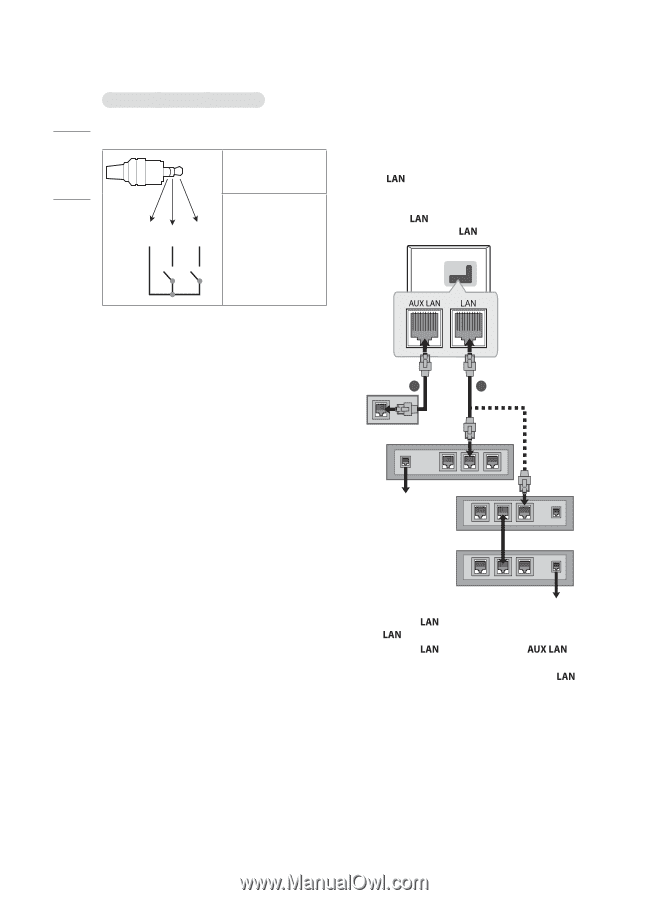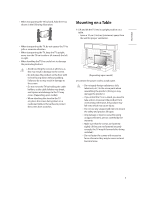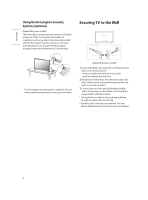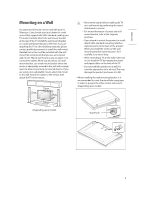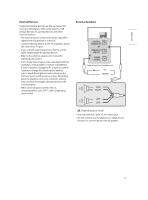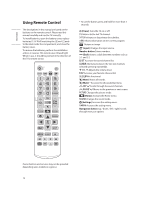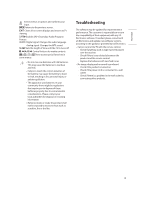LG 43US340C Owners Manual - Page 20
Network setup
 |
View all LG 43US340C manuals
Add to My Manuals
Save this manual to your list of manuals |
Page 20 highlights
ENGLISH Method of volume control port (Depending upon model) •• Cable Spec. Each Up / Down pin is pulled to 3.3 V with CPU GPIO. GND / UP / DOWN CPU detects transition from 3.3 V to GND level for volume control. Network setup (Depending upon model) Wired network connection This TV can be connected to a Pro:Centric server via the port. After making the physical connection, the TV needs to be set up for network communication. Connect the port of the Modem or Router from Pro:Centric server to the port on the TV. 2 1 Broadband Modem Broadband Modem Pro:Centric Server Router Broadband Modem Pro:Centric Server 1 Connect the port of the Modem or Router to the port on the TV. 2 Connect the port of the PC to the port on the TV. (Depending upon model) •• Do not connect a modular phone cable to the port. •• Since there are various connection methods, please follow the specifications of your telecommunication carrier or internet service provider. 12