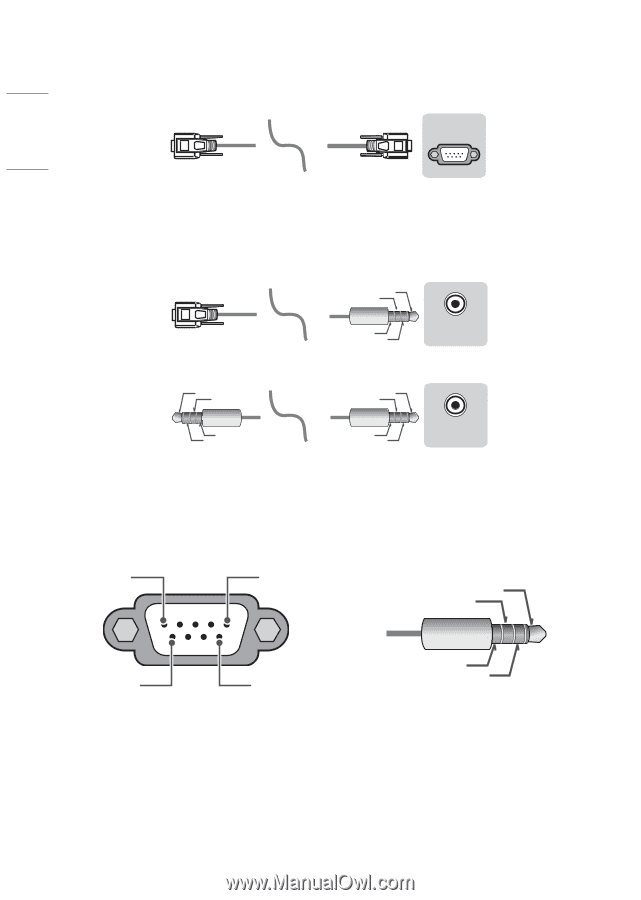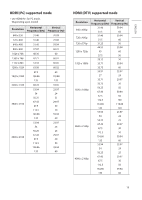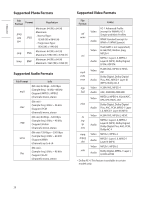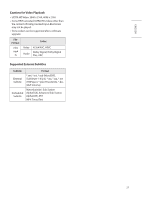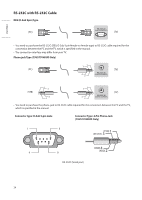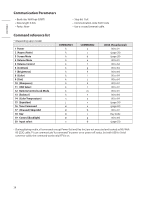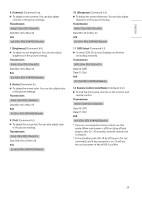LG 43US670H9UA Owners Manual - Page 32
RS-232C with RS-232C Cable
 |
View all LG 43US670H9UA manuals
Add to My Manuals
Save this manual to your list of manuals |
Page 32 highlights
USB ENGLISH (PC) RS-232C wi(((tPPPhCCCR)))S-232C Cable DE9 (D-Sub 9pin) Type (PC) (P(((CPPP) CCC))) UUSSUBBSIIBNNIN (((TTTVVV))) RS-232C IN (C((CCOOORNNRNTSTTRSRR-O-2OO2L3LL3&2&&2SCSSCEEERIRRINVNVVICIICCEEE))) (((TTTVVV(T)))V) RS-232C IN (CONTROL & SERV SERVICE ONLY SSEERSRVEVIIRCCVEIECOOENNLLOYYNLY YcToohnuencneoecnetndioetncotbipoe(u((ntPPPrwciCnCehCteae)))nsreftahtcheeePmRCSaa-y2nd3di2ftfChere(DfTrEoV9m,,wDyh-oSicuuhrbTis9Vs.ppiencfiefimedalien-tthoe-f33e3mmaan11l1ueatly. pe) to RS-232C cable required (((TTTVVV))) for the 2 Phone jack Type (75US770H0UD Only) 22 1 3 (PC) (P(((CPPP) CCC))) 3 33 1 11 4 44 2 22 RS-232C IN 2 (C((CCOOORNNRNTSTTRSRR-O-2OO2L3LL3&2&&2SCSSCEEERIRRINVNVVICIICCEEE))) (((TTTVVV(T)))V) ((S((STSSBTTT)BBB))) 1 11 3 33 2 22 4 44 3 33 1 11 4 44 2 22 RS-232C IN 3 (C((CCOOORNNRNTSTTRSRR-O-2OO2L3LL3&2&&2SCSSCEEERIRRINVNVVICIICCEEE))) (((TTTVVV(T)))V) 1 (PC)•• You need to purchase the phone-jack to RS-232C cable required for the connection between the PC and the TV, which is specified in the manual. Connector type: D-Sub 9-pin male RS-232C IN 4 (C((CCOOORNNRNTSTTRSRR-O-2OO2L3LL3&2&&2SCSSCEEERIRRINVNVVICIICCEEE))) 2 Connector Type: 4-Pin Phone-Jack RS-232C IN (CONTROL & SERV (75US770H0UD Only) 1 5 1 3 (STB) 6 24 9 (IR-OUT) (TXD) 3 1 (GND) 4 (RXD) 2 RS-232C IN (CONTROL & SERV RS-232C (Serial port) RS-232C IN (CONTROL & SERVICE) 24