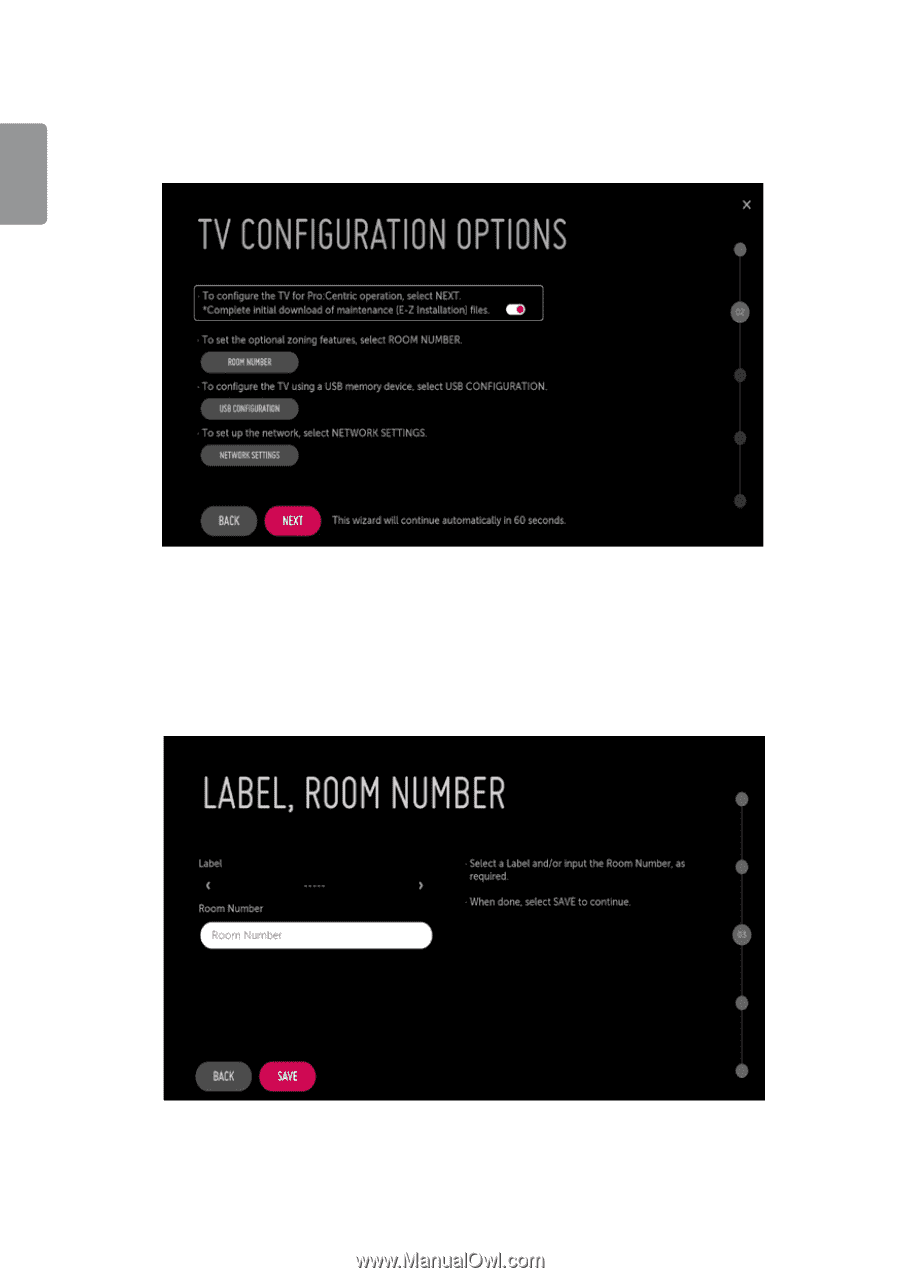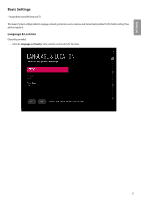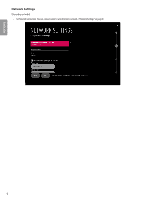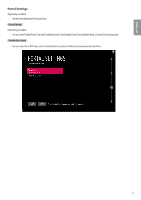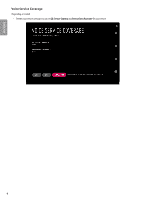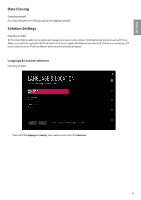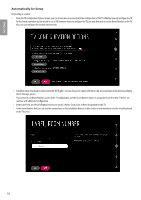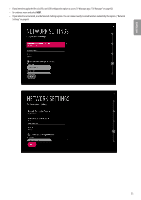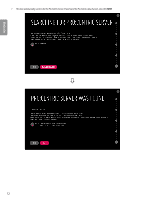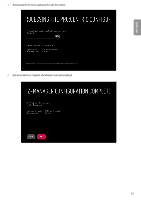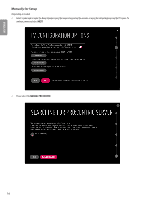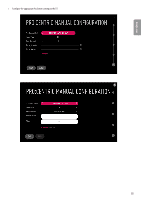LG 43UT640S0UA INSTALLATION - Page 10
Automatically for Setup
 |
View all LG 43UT640S0UA manuals
Add to My Manuals
Save this manual to your list of manuals |
Page 10 highlights
ENGLISH Automatically for Setup (Depending on model) 1 From the TV Configuration Options screen, you can choose how to proceed with the configuration of this TV. Whether you will configure the TV for Pro:Centric operation via the wizard or use a USB memory device to configure the TV, you may first wish to set the Room Number on the TV. Also, you can configure the network environment. •• Complete initial download of maintenance(On/Off Toggle): you can choose the option whether to skip the maintenance files download during the EZ-Manager process. •• If you intend to set Room Number as part of the TV configuration, use the Room Number option to assign the Room # for this TV before you continue with additional configuration. •• In the Label field, use the Left/Right arrow keys to specify a North, South, East, or West designation for this TV. •• In the Room Number field, you can use the number keys on the Installation Remote to direct enter a room number or use the virtual keyboard on the TV screen. 10