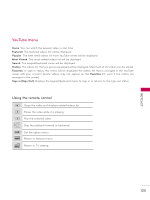LG 47LX6500 Owner's Manual - Page 123
Netcast, Netcast Menu - netflix
 |
UPC - 719192578661
View all LG 47LX6500 manuals
Add to My Manuals
Save this manual to your list of manuals |
Page 123 highlights
N ETCAST NETCAST MENU These services are provided by separate Content Provider. NETCAST menu source can differ by country. What is a NETCAST? Stream movies, TV shows and video, or get up to the minute news, stock information or weather updates directly to your TV. ꔛ To view the owner's manual that provided by the Content Provider, visit our website at http://www.lg.com. ꔛ To see the activation method of Yahoo!, Netflix, or Vudu, click the Yahoo!, Netflix, Vudu in the CD manual (For USA). 1 2 Select NETCAST menu option. ENTER Enjoy Online Service. ꔛ Yahoo! (For USA) Yahoo! TV Widgets give you the best of the Internet in perfect harmony with the simplicity and reliability of your TV. TV Widgets deliver a Cinematic internetTM experience by converting your favorite web services for viewing on the TV. ꔛ Netflix (For USA) You can instantly watch movies (quite a few new releases) & TV episodes from Netflix streamed over the internet to your TV. To become a Netflix member visit: www.netflix. com/LG Note that this service is provided by the Content Provider, Netflix. It is dependent on Netflix to provide the data. ꔛ Vudu (For USA) In order to make rental/purchase transactions on the Vudu service, a user must create an account on vudu.com. That account is linked to a specific device, via a process called "activation". It is possible to have multiple devices associated with a single Vudu account. Note that this service is provided by the Content Provider, Vudu. It is dependent on Vudu to provide the data. ꔛ YouTube YouTube is a video sharing website where users can upload, view, and share video clips. ꔛ Picasa Picasa is an application from Google that appreciates digital image files. ! ! NOTE ►The videos list searched from the TV may different with the list searched from a web ? ►? bThroewsseerttoinngsPCo.f this TV do not affect the YouTube's playback quality. ► The playback of videos may be paused, stopped or buffering occurring often depending on your broadband speed. ► For service that requires log in, join the applicable service on the website using the PC and log in through the TV to enjoy various additional functionalities. ► When you set the city you want with Setup by pressing the red button, the background of NetCast will be set to the weather of the selected city. ►For Plasma TV: If there is no user action 2 minutes following freezing image or video on screen, the screensaver will activate itself preventing fixed image remaining on screen. NETCAST 123