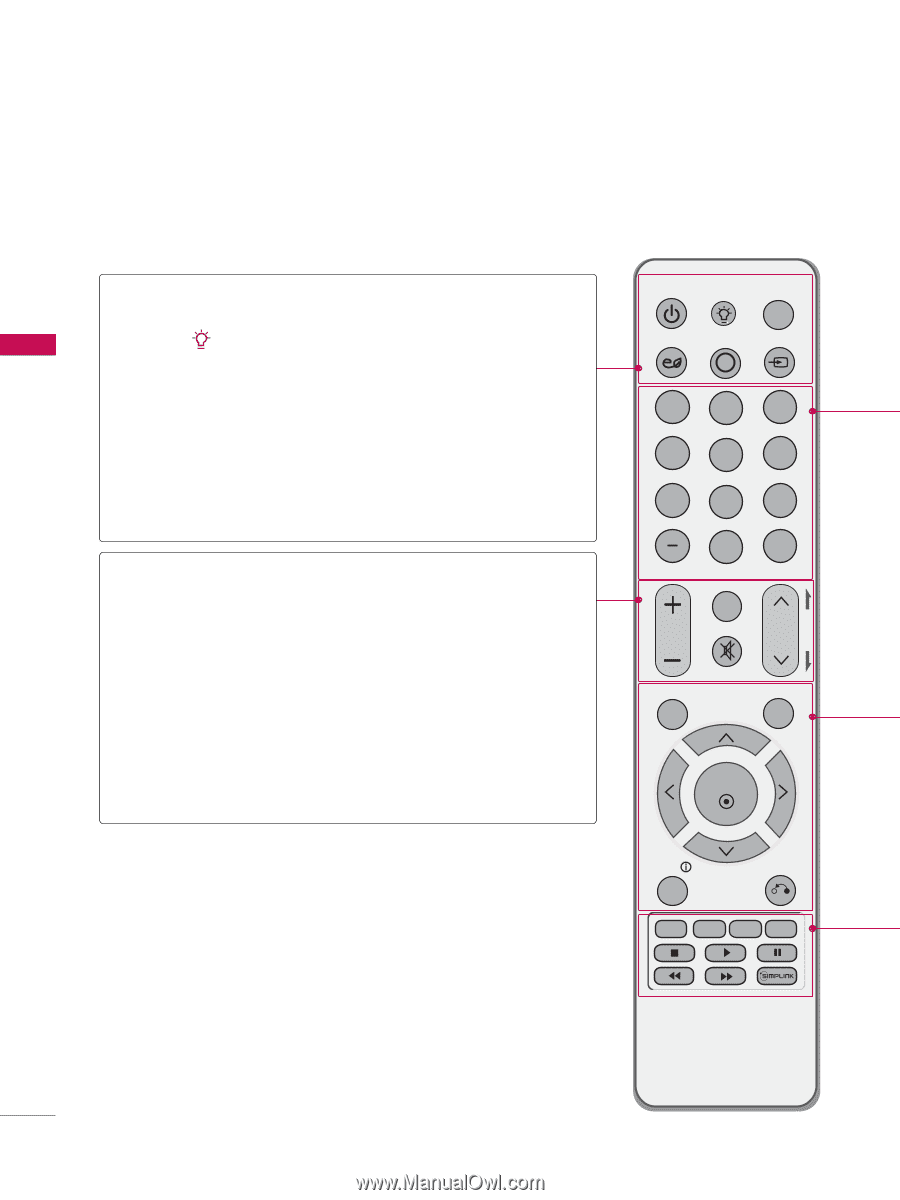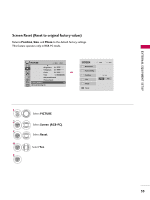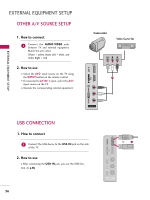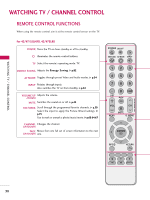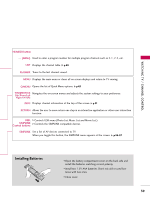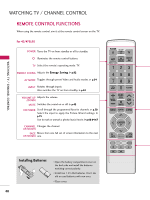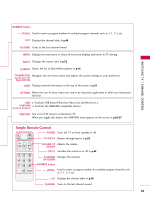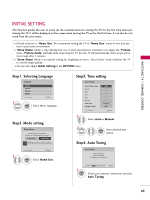LG 47SL90 Owner's Manual (English) - Page 38
Watching Tv / Channel Control, Remote Control Functions(for 42/47/55lh90, 42/47/55sl80
 |
UPC - 719192176218
View all LG 47SL90 manuals
Add to My Manuals
Save this manual to your list of manuals |
Page 38 highlights
WATCHING TV / CHANNEL CONTROL WATCHING TV / CHANNEL CONTROL REMOTE CONTROL FUNCTIONS When using the remote control, aim it at the remote control sensor on the TV. For 42/47/55LH90, 42/47SL80 POWER Turns the TV on from standby or off to standby. Illuminates the remote control buttons. TV Select the remote's operating mode: TV. ENERGY SAVING Adjusts the Energy Saving. G p.82 AV MODE Toggles through preset Video and Audio modes. G p.54 INPUT Rotates through inputs. Also switches the TV on from standby. G p.52 VOLUME UP Adjusts the volume. /DOWN MUTE Switches the sound on or off. G p.42 FAV/MARK Scroll through the programmed Favorite channels. G p.50 Select the input to apply the Picture Wizard settings. G p.75 Use to mark or unmark a photo/music/movie. G p.60,64,67 CHANNEL Changes the channel. UP/DOWN PAGE Moves from one full set of screen information to the next UP/DOWN one. POWER ON/OFF TV ENERGY SAVING AV MODE INPUT 123 456 789 LIST VOL 0 MARK FAV FLASHBK P CH A G E MUTE MENU Q. MENU ENTER INFO RETURN 38