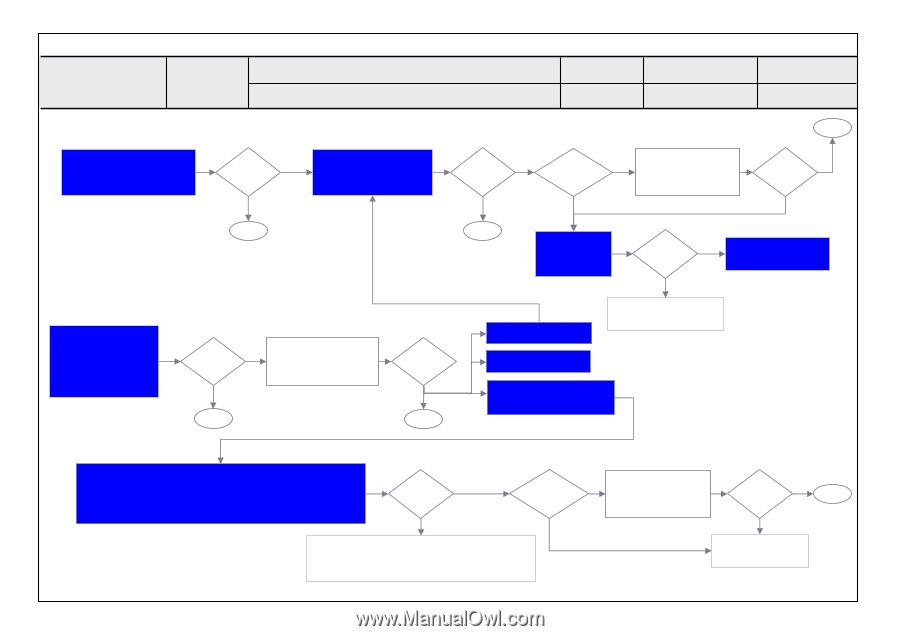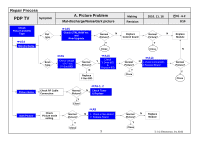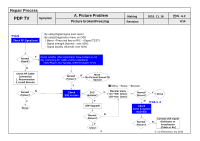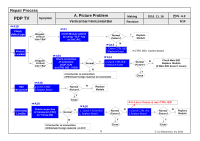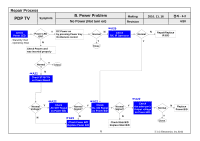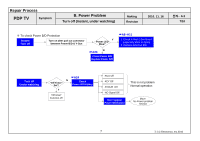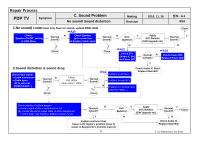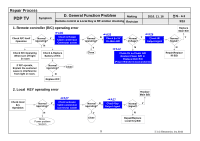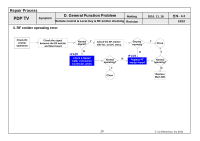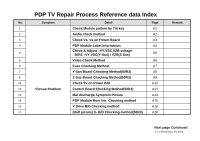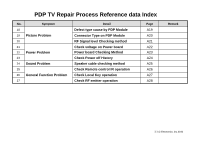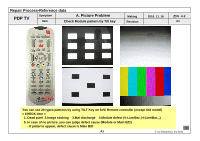LG 50PW450 Service Manual - Page 33
C. Sound Problem, Repair Process
 |
View all LG 50PW450 manuals
Add to My Manuals
Save this manual to your list of manuals |
Page 33 highlights
Repair Process PDP TV Symptom C. Sound Problem No sound/ Sound distortion Making Revision 2010. 11. 16 전자 - 6-2 8/10 1.No sound( If HDMI Input only have no sound, upload EDID data) ☞A25 Check "Speaker ON/Off" setting in OSD Menu Normal N Sound? Check Speaker jack connection & Speaker Cable open Normal Sound? N SVC Bulletin? Y Apply SVC Bulletin (S/W Upgrade etc) Close Normal Y Sound? Y Close Y Close N ☞A22 Check 17V (Audio IC B+) on Power B/D N Normal voltage? ☞A23 N Check Power B/D Replace Power B/D Y 2.Sound distortion & sound drop Check Input signal →Cable connection →Cable open - RF & external (HDMI,SCART,,,) Normal N Sound? Y Close Check AVL off/on Clear voiceⅡ off/on ☞A2 Problem in all input Check Audio IC Short Replace Main B/D Normal Sound? N Y Close Problem in only DTV Problem in external input (SCART,HDMI,,,) Check whether Problem happen in same output of other equipments or not. (By connecting same output cable of other equipment) → DVD Player ,Set-Top-Box, different maker TV etc N Normal Sound? Y SVC Y Bulletin? N Apply SVC Bulletin (S/W Upgrade etc) Normal Y Sound? Close N Explain customer that Cause is RF Signal's problem (Case 1) Cause is Equipment's problem (case 2) Check Audio IC Replace Main B/D 8 ⓒ LG Electronics. Inc.2010