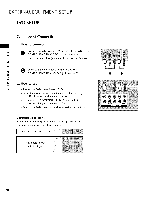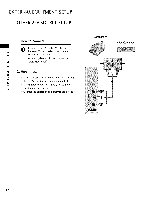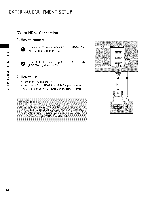LG 55LH400C Owners Manual - Page 29
Composite, Connection, How to connect
 |
View all LG 55LH400C manuals
Add to My Manuals
Save this manual to your list of manuals |
Page 29 highlights
Composite (RCA) Connection 1. How to connect O Connect the AUDIO/VIDEO jacks between TV and DVD. Match the jack colors (Video = yellow, Audio Left = white, and Audio Right = red) 2. How to use 01T_urn on the DVD player, insert a DVD. 01S_elect the AV1 or AV2 input source on the TV using the INPUT button on the remote control. 01R_efer to the DVD player's manual for operating instructions. HDMI Connection 1. How to connect O CHoDnMnIe/DctVIthe HINDM1I,2o, ut3putor o4f tjhaeckDoVnDthtoe tThVe. No separate audio connection is necessary. HDMI supports both audio and video. 2. How to use 01S_elect the HDMI1, HDMI2, HDMI3, or HDMI4 input source on the TV using the INPUT button on the remote control. Refer to the DVD player's manual for operating instructions. m x -..j m z r-m 0 c m z -..j m ---I C 29