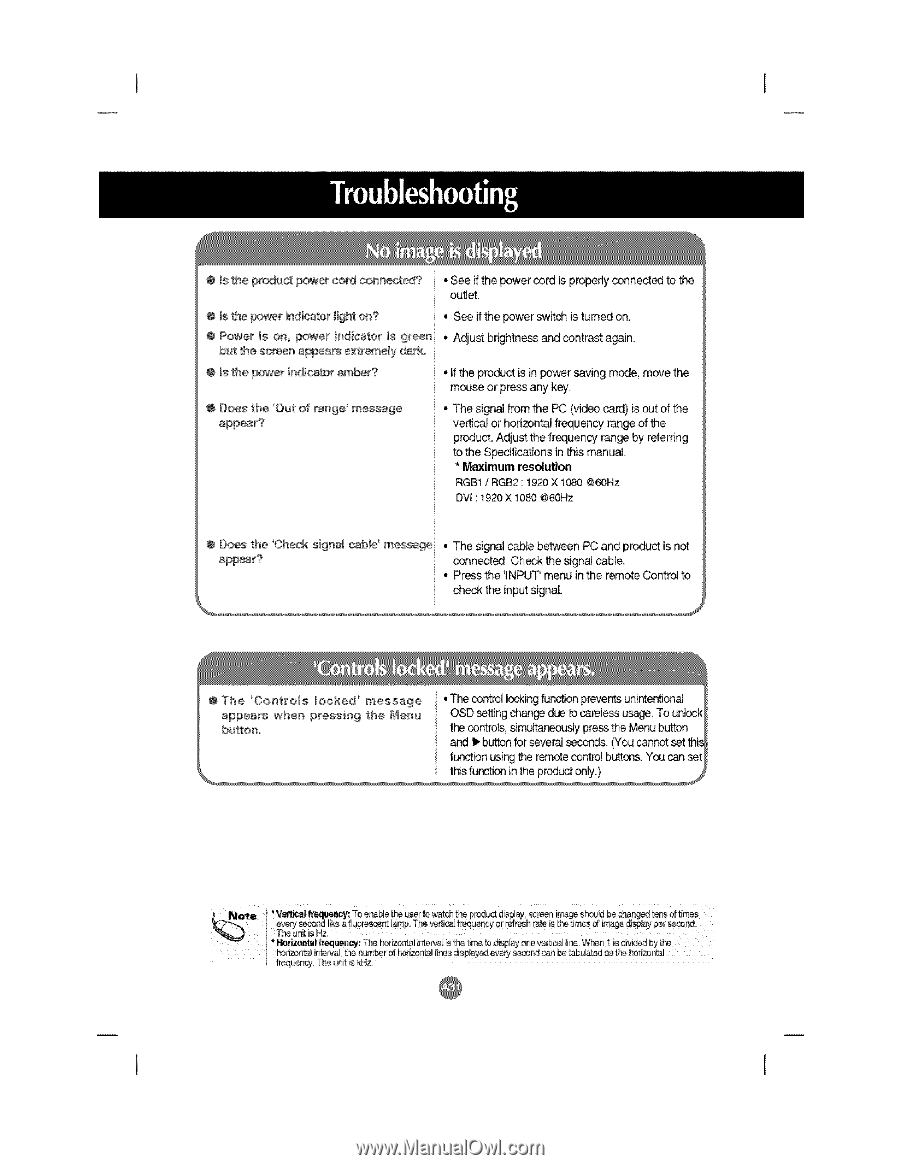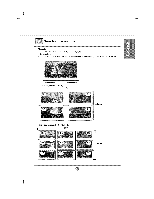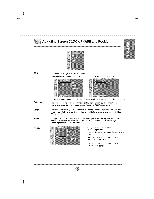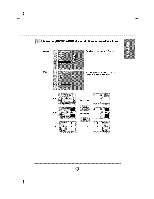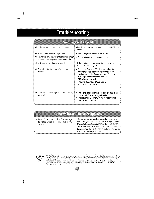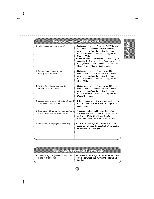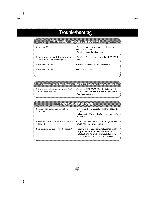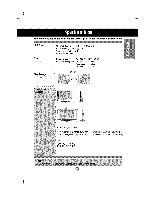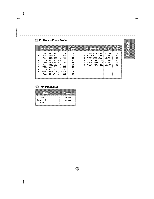LG 55LP1M User Guide - Page 33
DVf : 1920 X 1080 @60Hz - manual
 |
UPC - 719192168589
View all LG 55LP1M manuals
Add to My Manuals
Save this manual to your list of manuals |
Page 33 highlights
@ Is the p_uct pow_ _d _ ? • See ff the power cord is properly c_n_ed to the outlet, @ _sthe _e_ indica_o_ I_ht _? . See if the _wer sw_tch is turned on. @ Pow_ is _ p_er indicator is grees • Aqust brightness and contrast a_n. bu_ the sc_c_ a_@ears e_y da_a @ _sthe p_er thdicat_ am_r? • If theproduct is in power saving mode, move the mouse or press any key, @ Does the Out of rane _message appear? • The signaJ from the PC Nideo card> is _t of the ve_cal or horizontal frequency range of the product. Adjust the frequency range by referring to the Specifications in this manual. • Maximum resolution RGB1 / RGB2 : 19_ X 1080 @60Hz DVf : 1920 X 1080 @60Hz @ D_s the 'Ch_k signal cable message after? • The sigpa] cable between PC and product is not connected. Check the signal cable_ • Press the 1NPUT' menu in the remote Contrc4 to ch_ the input signal