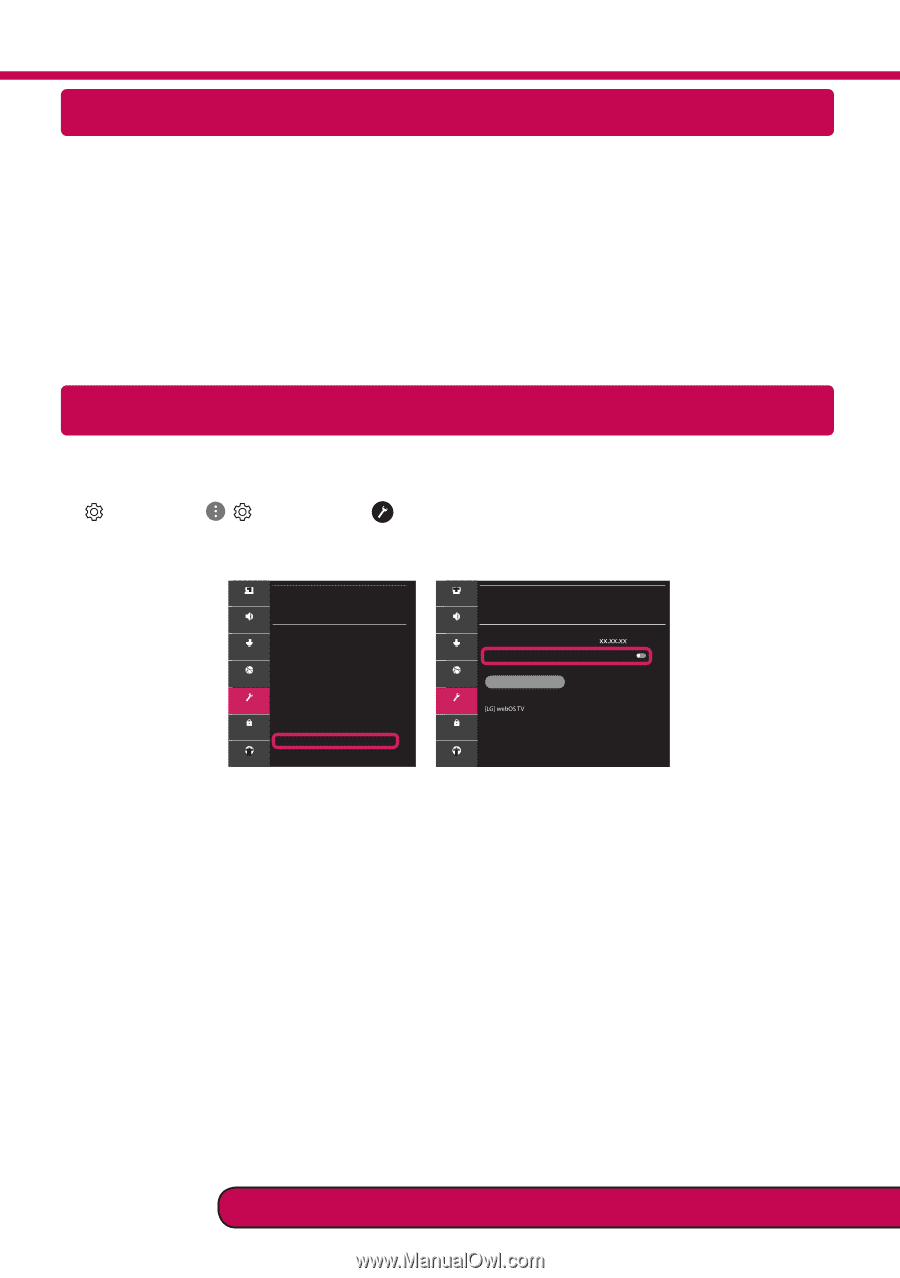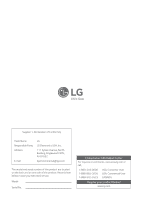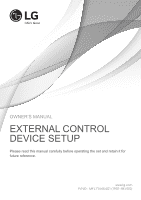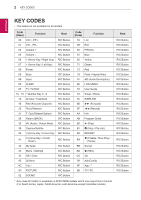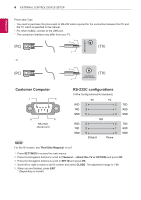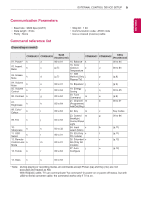LG 65SM9000PUA Owners Manual - Page 23
SmartShare Connection to Smartphone, Updating the TV Firmware
 |
View all LG 65SM9000PUA manuals
Add to My Manuals
Save this manual to your list of manuals |
Page 23 highlights
SmartShare Connection to Smartphone 1 Check that Wi-Fi is enabled on your smartphone. To use SmartShare, both devices must on the same local network. 2 Install/run the app for sharing content on your smartphone (It's called LG TV Plus on LG phones). 3 Enable your smartphone to share content files with other devices. 4 Select the file type you want to play (movie, audio or photo). 5 Select a movie, music or photo file to play on the TV. 6 Play the media file to view and enjoy it on your TV. Updating the TV Firmware * If the TV is turned on for the first time after it was shipped from the factory, initialization of the TV may take a few minutes. 1 (Settings) → ( )[All Settings] → [General] → [About This TV] → [CHECK FOR UPDATES] 2 After checking the version of the software, update it. If you check the "[Allow Automatic Updates]", you can update the software automatically. GENERAL Picture Sound Channels Connection General Safety Accessibility Language Location Time & Date Timers AI Service Account Management Eco Mode About This TV Additional Settings Picture Sound Channels ABOUT THIS TV General / Software Version Allow Automatic Updates Connection General Safety Accessibility CHECK FOR UPDATES TV Information Notifications User Guide Quick Help Please call LG Customer Service if you experience any problems.