LG 65UH5N-E Owners Manual - Page 5
GETTING READY, Connecting the IR Sensors
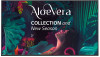 |
View all LG 65UH5N-E manuals
Add to My Manuals
Save this manual to your list of manuals |
Page 5 highlights
ENGLISH 5 GETTING READY Connecting the IR Sensors Connecting the cable to the product allows it to receive signals from the remote control. Rotate the IR sensor according to horizontal or vertical use. -- The illustrations may differ depending on the model. -- Remove the protective cable film before use. Front Back Horizontal Use (Default Mount) You can hide the IR sensor. Front Back Vertical Use

5
ENGLISH
GETTING READY
Connecting the IR Sensors
Connecting the cable to the product allows it to receive signals from the remote control.
Rotate the IR sensor according to horizontal or vertical use.
-
The illustrations may differ depending on the model.
-
Remove the protective cable film before use.
Back
Front
Front
Back
Horizontal Use (Default Mount)
Vertical Use
You can hide the IR sensor.













