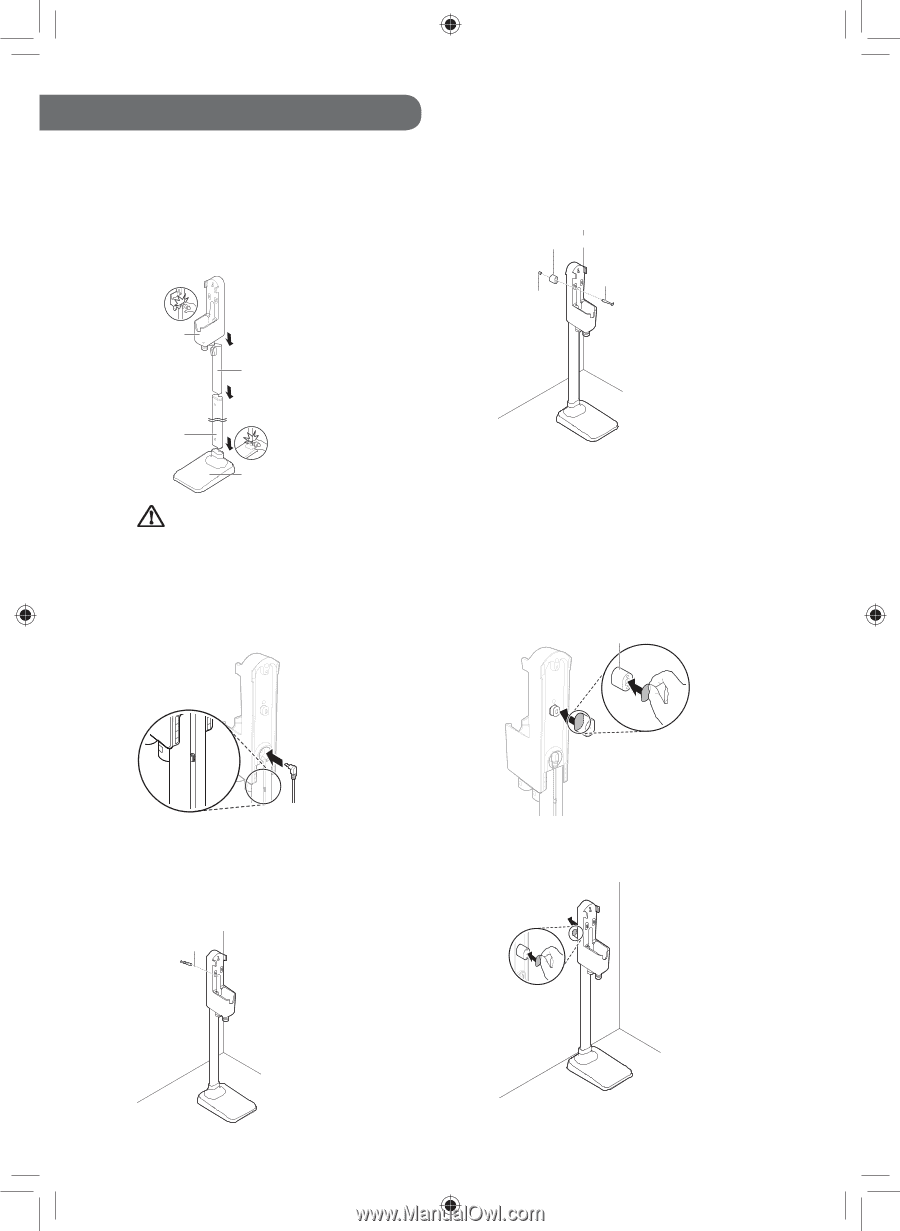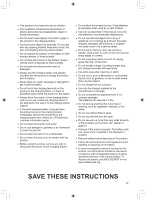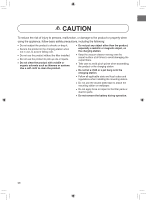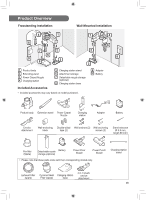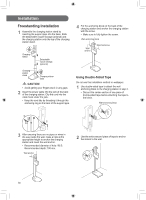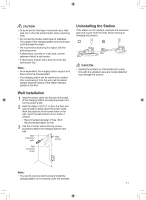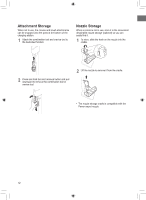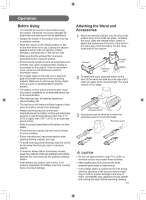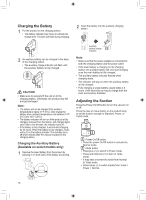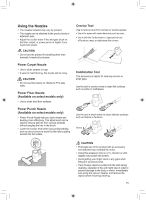LG A900BM Owners Manual - Page 10
Installation
 |
View all LG A900BM manuals
Add to My Manuals
Save this manual to your list of manuals |
Page 10 highlights
Installation Freestanding Installation 1 Assemble the charging station stand by inserting the support pipe into the base. Slide the detachable nozzle storage (optional) and the charging station onto the top of the charging station stand. Charging station Detachable nozzle storage (optional) Charging station stand Charging station base CAUTION • Avoid getting your fingers stuck in any gaps. 2 Insert the power cable into the jack at the back of the charging station. Clip the cord into the cable hook under the jack. • Keep the cord tidy by threading it through the anchoring ring on the back of the support pipe. 4 Put the anchoring block on the back of the charging station and anchor the charging station with the screw. • Make sure to fully tighten the screw. Wall-anchoring block Wall anchor Stand setscrew Using Double-Sided Tape Do not use this installation method on wallpaper. 1 Use double-sided tape to attach the wall anchoring block to the charging station in step 4. • Discard the center section of one piece of double-sided tape before attaching the tape to the block. Wall-anchoring block ② ① 3 After ensuring there are no pipes or wires in the way inside the wall, make a hole at the appropriate height to anchor the charging station and insert the wall anchor. • Recommended diameter of hole: Φ6.5; Recommended depth: 100 mm. Wall anchor 2 Use the entire second piece of tape to anchor the station to the wall. 10