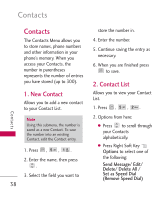LG AX155 Owner's Manual - Page 36
Access and Options - alltel
 |
View all LG AX155 manuals
Add to My Manuals
Save this manual to your list of manuals |
Page 36 highlights
while in use. Incoming Calls While downloading an application, incoming calls will automatically be sent to your voice mail, if available. If you do not have voice mail, downloading will not be interrupted by an incoming call, and the caller will receive a busy signal. When using applications, an incoming call will automatically pause the application and allow you to answer the call. When you complete your call, you can resume using the application. disable Alltel Shop applications. 2. Alltel Info: Allows you to decide whether or not your phone displays the Airtime Charges Warning message when you start Alltel Shop. 1. Alltel Shop Allows you to download selected applications while displaying the Alltel Shop application list relayed from the Alltel Shop server connection. 1. Press , , . 2. Press . Alltel Shop Access and Options 1. Press Menu. 3. Select [Alltel Shop] Icon and press . 2. Press Alltel Shop. 3. Options from here: Shortcut Pressing the right arrow key will start Alltel Shop. 1. Alltel Shop: To add, delete, or 33