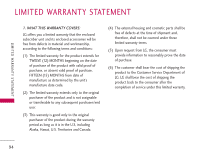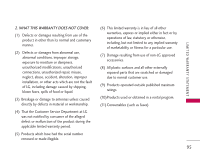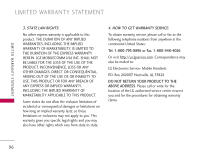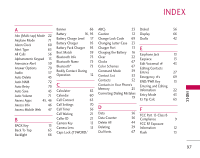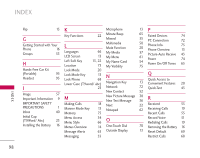LG AX245 Owner's Manual - Page 101
Turning the Phone On
 |
View all LG AX245 manuals
Add to My Manuals
Save this manual to your list of manuals |
Page 101 highlights
Right Soft Key Ringers S Safety Screen Icons Security Sent Service Alerts Serving System 13 T Vehicle-Mounted External 64 T9Word (T9) Mode Table of Contents Take Picture 22 4 50 Antenna Vibrate mode Voice Command Voice Command Key 12 20 58 13 76 Technical Details 10 Voice Privacy 70 18 Text Input 68 Text Input Examples 41 Text Input Modes 65 Text Signature 22 23 22 44 Voicemail Volume Volume Quick Adjustment 42 64 20 72 Text-Auto Play 44 INDEX Set NAM Settings 72 Text-Auto View 43, 64 Text-Callback # 43 43 W Shift 22 Tools 58 Wallpaper 66 Shuffle 57 Train Words 59 Web Alerts 49 Side Keys 13 TTY Mode 71 Web Messages 49 Signal Strength 18 Turning the Phone On and Web Settings 49 Sound 64 Off 17 Welcome 9 Space 22 World Clock 61 Speed Dialing 21 U Speed Dials Start Browser Start Command 54 Unit Converter 63 47 Using Phone Menus 34 58 Symbols Mode System System Select 23 72 V 72 Vehicle Power Charger 95 99