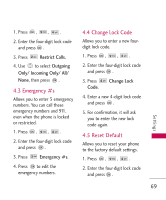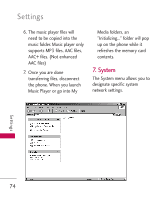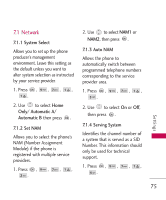LG AX260 Owner's Manual - Page 75
CAM_VIDEO - Video > Video - usb driver
 |
View all LG AX260 manuals
Add to My Manuals
Save this manual to your list of manuals |
Page 75 highlights
phone. Allow the computer to detect the phone's USB drivers and install them. 3. Make sure the microSDTM card has been formatted on the phone so the required folders will be created for use with your phone. To format the memory card navigate the phone to Menu > 9. Settings > 8. Memory > 3. Card Memory and select the Format option. Select YES to format the microSD™ card. 4. On the phone, go to Menu > 9. Settings > 6. PC Connection > 2. USB Mass Storage. A prompt will be displayed stating "PC Connection Set". Press END key to return to idle screen. After a few seconds, a new explorer window should pop up on the computer screen showing a new Removable Disk drive with the following folder: LG_MEDIA. 5. When you open the LG_MEDIA folder there will be a few folders. Each folder has a different purpose for the phone. Files in the following folders will be included in the following My Media folders as noted: CAM_IMAGE - Image > Camera Gallery OTHER_IMAGE - Image > Downloaded CAM_VIDEO - Video > Video Gallery OTHER_VIDEO - Video > Downloaded VOICE_MEM - Audio > Recorded Audio OTHER_SOUNDS - Audio > Downloaded MUSIC - Music Player folder 73 Settings